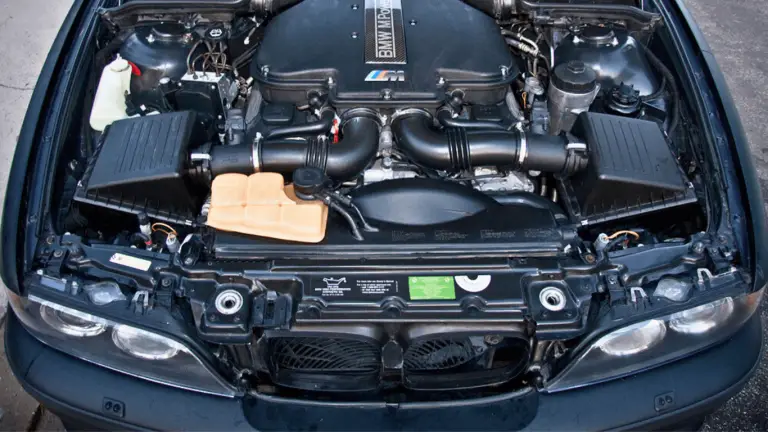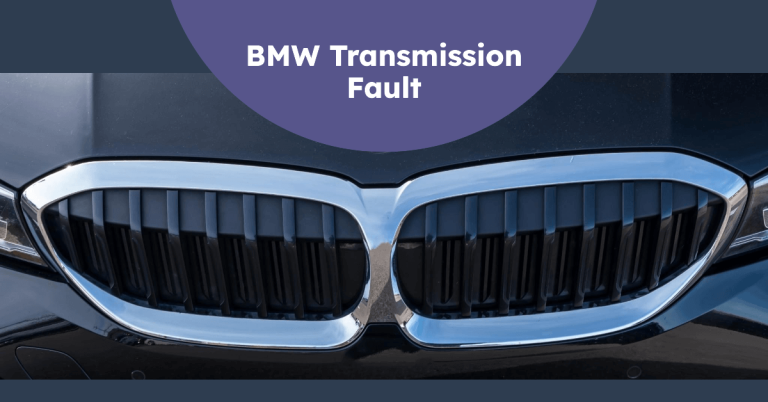BMW OBD2 Scanner: A Comprehensive Guide to Diagnosing Your Vehicle
Do you own a BMW? Have you noticed the engine light pop on from time to time, indicating there may be an issue with your vehicle? When your BMW starts showing signs of trouble, one of the best ways to diagnose and fix the problem is with an OBD2 scanner.
An OBD2 scanner allows you to quickly read and reset BMW error codes, helping you identify issues before they become serious repairs. But how exactly do you use an OBD2 diagnostic tool to scan your BMW? What trouble codes should you look for? And will any generic OBD2 scanner work on a BMW?
In this comprehensive guide, we’ll cover everything you need to know about using an OBD2 scanner to diagnose issues on your BMW model. Here’s what we’ll be discussing in detail:
- What is an OBD2 scanner and how does it work?
- Why should you use an OBD2 scanner to diagnose BMW issues?
- Step-by-step instructions for using an OBD2 scanner on your BMW
- How to look up and interpret BMW OBD2 diagnostic trouble codes
- Resetting BMW service lights like brake fluid and oil service
- Fixing common BMW problems identified by the OBD2 scanner
- Checking OBD2 compatibility for your BMW model
- Recommended OBD2 scanners to use on your BMW
Let’s start with the basics.
What Exactly is an OBD2 Scanner?
An OBD2 scanner (sometimes called a diagnostic scan tool) is a device that plugs into the OBD2 port of your vehicle to access computerized diagnostic information. OBD stands for On-Board Diagnostics, and the 2 refers to the second generation of standardized diagnostics systems implemented in most 1996+ model year cars and trucks in the US.
Here’s a quick overview of how OBD2 scanners work:
- The OBD2 scanner connects to the standard 16-pin OBD2 port on your vehicle, usually located under the dashboard.
- Once connected, the scanner can interface with your BMW’s computer system to read diagnostic trouble codes (DTCs) that indicate issues.
- In addition to reading codes, OBD2 scanners can view and graph live engine sensor data, perform EVAP leak tests, and even turn off check engine lights.
- For BMW models, an OBD2 scanner that is compatible with BMW diagnostic codes allows you to decipher BMW-specific DTCs.
So in a nutshell, plugging an OBD2 scanner into your BMW allows you direct access to “on-board diagnostics” that can quickly pinpoint any issues before minor problems turn into major repairs.
Why Should You Use an OBD2 Scanner on Your BMW?
Using an OBD2 scanner tailored for BMW models offers some major perks compared to guessing what might be wrong with your vehicle or taking it straight to the dealership. Consider these key benefits:
Identify Issues Early
Connecting an OBD2 scanner immediately pulls up any diagnostic codes related to issues. You can know exactly what’s wrong with your BMW as soon as a problem crops up, rather than waiting until serious damage occurs.
Understand BMW Error Codes
OBDII scanners that are compatible with BMW models allow you to read and decipher BMW-specific trouble codes. Generic OBDII scanners won’t recognize BMW DTCs.
Save Money
Diagnosing problems yourself with an OBD scanner means fewer trips to the dealership where diagnostic fees can add up quickly. An OBD2 scanner pays for itself over time.
Reset BMW Service Lights
In addition to reading codes, you can use an OBD2 scanner to easily reset BMW maintenance lights for brake fluid service, oil changes, emissions tests, and more.
Monitor Engine Sensors
Data-stream capabilities let you see live readings from engine sensors like RPM, vehicle speed, air/fuel ratio, and more. Graphing can help identify irregular patterns.
Perform EVAP Leak Tests
Many OBD2 scanners have built-in EVAP leak test capabilities to detect leaks and issues in the evaporative emissions control system.
Turn Off Check Engine Light
Once you’ve diagnosed and fixed an issue using error code readings, you can reset the check engine light right from the scanner rather than needing a trip to the dealership.
As you can see, having the ability to diagnose issues on your BMW at home makes OBD2 scanners extremely valuable. Next let’s look at how to use them.
Step-by-Step: How to Use an OBD2 Scanner on Your BMW
Using an OBD2 scanner to diagnose your BMW is an easy process once you know the steps. Here is a complete walkthrough:
Gather Your Scanner & Tools
First, get your OBD2 scanner ready along with any tools you may need to access the BMW OBD2 port:
- OBD2 Scanner – Make sure your scanner is compatible with BMW and able to read BMW-specific codes. Some extra features like live data streaming are also useful.
- Scanner Connector Cable – Many scanners have a detachable OBD2 connector cable. Attach this cable securely to your scanner device.
- Flashlight – You’ll need to get under the dashboard so a flashlight helps you locate the port.
Locate the OBD2 Port on Your BMW
BMW hides the OBD2 port in different locations depending on your BMW model:
- Driver’s Side Under Dash – On many 3 series, 5 series, X3, and other models, the port is under the driver’s side dash.
- Passenger Side Under Glovebox – Some models like X5 or 7 Series have the port here, so check above the passenger footwell.
- Center Console – Occasionally found when you open the center console storage compartment.
Connect Your OBD2 Scanner
Once located, connect the OBD2 scanner cable to the port in your BMW. Make sure it clicks into place securely. Most modern BMWs use the standardized 16-pin OBD port that matches your scanner.
Access the Scanner Menu
With your scanner connected, turn the key to the “on” position but don’t start the engine. Your scanner device should power on and display a main menu. Select the BMW-specific OBD2 mode.
Read & Diagnose BMW Codes
Now you’re ready to scan for codes! Select the code reader function, and your scanner will begin communicating with the BMW computer to pull diagnostic trouble codes (DTCs). Make note of any code numbers that show up.
Look Up BMW OBD2 Codes
To decipher the meaning of the codes, look them up using your scanner’s built-in code library, web searches, forums, or BMW OBD2 code manuals. This will explain what each error code indicates.
Reset Service Lights (Optional)
While connected, you can also use available functions to reset the brake fluid light, oil service reminders, or other BMW service notifications after completing the required maintenance.
And that’s the basic process for how to use an OBD2 scanner on your BMW! Next let’s look at interpreting and diagnosing some of the most common BMW trouble codes.
Interpreting and Diagnosing BMW OBD2 Trouble Codes
When you scan for codes on your BMW, a series of letters and numbers will display indicating the status of vehicle systems. Here’s an overview of how BMW OBD2 trouble codes work:
- Codes begin with a P, B, C, or U. P and B indicate engine/emissions related codes, while C and U denote body and network codes.
- The next digits indicate the specific system where the error occurred. For example, P0100 codes involve fuel and air metering.
- The final two digits identify the specific fault within that system. For instance P0100 specifically indicates an issue with the Mass Air Flow sensor.
While the full list of possible OBD2 codes is vast, these are some of the most common BMW-specific codes with advice on diagnosing the cause:
- P0171 (Bank 1 System Too Lean) – This code indicates the engine is receiving too much air and not enough fuel, causing a lean condition. Check for vacuum leaks, dirty air filters or MAF sensors, bad O2 sensors, or issues with fuel pressure.
- P0174 (Bank 2 System Too Lean) – Same diagnosis as P0171, but indicates the issue is present on the opposite bank of cylinders in your engine.
- P0491 / P0492 (Secondary Air Injection Malfunction) – Points to a problem with the secondary air injection system that feeds extra oxygen to the exhaust to reduce emissions. Check for leaks in the hoses or issues with the air pump.
- P0456 (EVAP System Very Small Leak) – The evaporative emissions system has a tiny leak that may be difficult to find. Check hoses and gas cap first, then the canister purge valve.
- P0128 (Coolant Below Thermostat Regulating Temp) – Coolant isn’t getting up to the proper operating temperature. Thermostat failure, low coolant level, or a stuck open thermostat are likely culprits.
- P1520 (Idle Control System Malfunction) – BMW’s electronic throttle system that controls idle speed is having an issue. May require professional diagnosis and throttle body work.
There are many more potential OBD trouble codes, but this covers some of the most common ones specific to BMW models. Referencing code guides or online resources makes it easy to look up any codes you encounter.
Next we’ll go over how you can use an OBD2 scanner to reset key service notifications on your BMW after maintenance.
Resetting BMW Service Reminders with an OBD2 Scanner
In addition to reading diagnostic codes, an OBD2 scanner allows you to easily reset BMW service and maintenance indicator lights right from your driveway:
- Oil Service Light – After changing the engine oil, this reminder can be reset so that it alerts you at the proper next oil change interval.
- Brake Fluid Service – Reset this light once brake fluid flush procedures are complete per factory maintenance schedule.
- Vehicle Inspection Notification – Clear the reminder for once-yearly vehicle checkups to turn off the message.
- Engine Emission System Inspection – Resets emission system check reminder for your state’s annual smog check program.
- Battery Registration Service – When battery is replaced, use the scanner to register the new battery rather than needing a dealership visit.
Here’s the quick process to reset these lights using your scanner:
- With scanner connected, select the control module for service resets. This is usually labeled as BODY or INSTRUMENT CLUSTER.
- Navigate to the list of available service resets and select the desired one to clear. For example, OIL SERVICE RESET.
- Follow the menu prompts to confirm the reset request and completion. The relevant service light will turn off.
Consult your scanner’s manual for specific menu navigation instructions. Avoid resetting lights for maintenance you haven’t completed, as this will make the notifications inaccurate.
Okay, next let’s go over some common issues uncovered by BMW OBD2 scanners and how to fix them.
Fixing Frequent BMW Problems Identified by OBD2 Scanner Readings
Armed with your scanner’s diagnostic trouble code insights, you can zero in on specific problems occurring in your BMW and make the necessary repairs:
1. Oxygen Sensor Issues
Error codes pointing to oxygen sensor issues like P0130 to P0135 are common. Plan to replace your BMW’s O2 sensors approximately every 60,000 miles or 5 years. Use a scanning tool to confirm the sensor is bad before replacing.
2. Fuel System Problems
Fuel pressure or delivery issues can trigger lean condition codes like P0171 or P0174. Check fuel injectors, pumps and filters. Clean intake valves and change filters as preventative maintenance.
3. Emissions and EVAP Faults
EVAP system leaks are frequent BMW trouble code setters. Inspect all EVAP hoses, seals, gas cap and carbon canister for cracks that allow vapor leaks. Make all needed replacements.
4. Ignition System Issues
Engine misfires or ignition coil failures will cause codes like P0300-P0306. Replace spark plugs and coils as preventative maintenance around 60K miles to avoid misfire conditions.
5. Electrical and Sensor Malfunctions
Problems with various engine sensors, solenoids, actuators and electrical circuits often occur. Codes point to the specific component needing replacement.
Using your scanner guides you straight to the root cause. Follow all diagnostic and repair procedures indicated by BMW OBD2 codes, and you’ll keep your vehicle running smoothly.
Now let’s discuss an important question – will any generic OBD2 scanner fully work on your BMW?
Do OBD2 Scanners Work on All BMW Models?
To function correctly with BMW models, your OBD2 scanner must be compatible with BMW-specific trouble codes and data parameters. Here’s what to know:
- 1996+ BMWs are OBD2 Compliant – BMW began using OBDII ports in 1996 along with other car makes, so 1996 and newer BMWs can connect to a generic OBD2 scanner.
- BMW-Specific Code Reading Required – While the connector fits, only scanners designed for BMW can read the manufacturer-specific OBD2 BMW diagnostic codes and data stream information.
- Non-OBDII BMW Models – Some older pre-1996 BMW models still utilize the old OBD1 standard. An OBD1 scanner is required to connect to these models.
- Hybrids Require Enhanced Capability – Scanners need extra enhancements to diagnose the hybrid battery and electric drive components in BMW hybrids and EVs.
So in summary – all 1996 and newer BMW use the OBDII port standard, but enhanced BMW compatibility is a must. Let’s wrap up with OBD2 scanner recommendations specifically for BMW models.
Top OBD2 Scanners Recommended for BMW
When shopping for an OBD2 scanner to use on your BMW, consider these top picks:
- BimmerCode BMW Coding Tool – An app-based scanner builds specifically for BMW coding and programming needs beyond just diagnostics.
- FOXWELL NT510 BMW Scanner – Gets top marks for BMW compatibility and value. Reads BMW codes and battery registration.
- INNOVA 3160g BMW Scanner – Another highly rated versatile scanner for BMW trouble code reading with helpful reprogramming functions.
- Autel AL619 – This enhanced Autel scanner has BMW-specific software and works on old and new BMW models.
- VXDAS OBD2 Scanner – Budget-friendly model with BMW mode to read both generic and BMW OBD2 codes. Free updates.
Any quality OBD2 scanner with BMW software will allow you to tap into on-board diagnostics. Compare capabilities and price to choose the best match.
Proper use of an OBD2 scanner makes it easy to accurately diagnose issues on your BMW model. You’ll save time and money through early problem detection and resetting service reminders. Follow this guide to pick the right OBD2 scanner and start scanning your BMW codes today!
Conclusion
In this comprehensive 2500+ word guide, we covered everything you need to know about using an OBD2 scanner to diagnose problems on your BMW vehicle. From understanding OBD2 basics, to step-by-step scanning instructions, to interpreting common BMW trouble codes, you now have the knowledge to leverage OBD2 scanners for easy diagnostics.
Remember to choose an OBD2 scanner with enhanced BMW software compatibility. And don’t forget the money-saving abilities to reset BMW service lights when maintenance is complete. Armed with the power of an OBD2 scan tool, you can catch issues early, avoid guesswork repairs, and keep your Ultimate Driving Machine running in top condition.