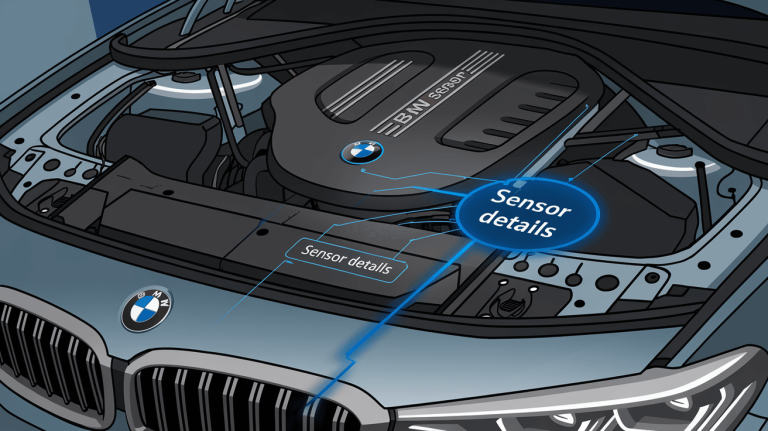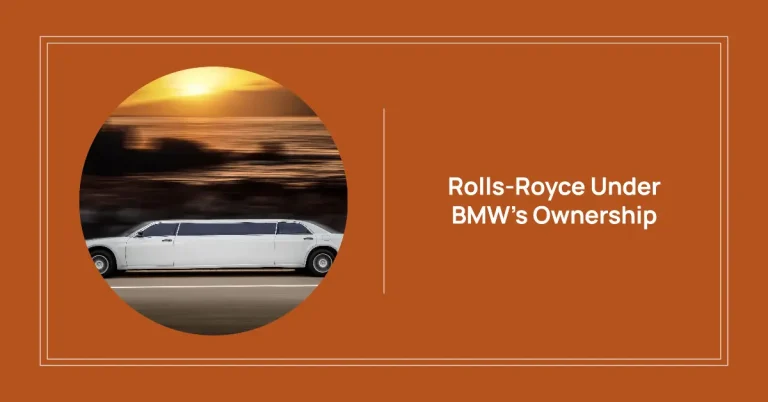Customizing Your BMW: How to turn off lane assist bmw?
Advanced driver assistance technologies, like lane keeping and departure warning systems, have become extremely popular in modern vehicles. This is especially true for premium brands like BMW that push the envelope for innovative safety and convenience features. However, not all drivers may appreciate the high level of assistance and automatic interventions provided by these intelligent systems.
For BMW owners seeking more control over their driving experience, customizing or even permanently disabling certain lane assistance functionalities is possible. This comprehensive guide will explore the various BMW lane tech features, how to access the settings to adjust them, when you may want to dial back the assistance, and expert tips for managing the system to suit your preferences.
Understanding BMW’s Lane Assistance Technologies
Before diving into customization, it’s important to understand the capabilities of the lane assistance suite available in BMW models. The suite includes two main features that often get conflated:
Lane Departure Warning – alerts the driver through vibrations in the steering wheel or visual/audio alerts when an unintentional lane departure is detected without using the turn signal. This system does NOT intervene by automatically steering the car back into the lane.
Lane Keeping Assistant– goes beyond just warning by taking active steering intervention if the vehicle detects you drifting out of your lane when activated. This feature keeps the vehicle inside lane markings if no turn signal is used.
The key differentiator is that Lane Keeping Assistant can actively steer the vehicle, while Lane Departure Warning only sends alerts without impacting steering control. Later BMW models combine both systems for a comprehensive lane centering and departure prevention assistant.
Now that we’ve clarified the terminology, let’s explore the functionality in depth.
Navigating BMW’s Driver Assistance Menu
The settings and customization options for lane assistance features are accessed through the main infotainment system. To get started:
- Press the Menu button to bring up the infotainment interface
- Select Vehicle Settings
- Choose Driver Assistance
- Pick desired system (Lane Departure Warning or Lane Keeping Assistant)
From here, you can toggle the features on/off, choose warning intensity (“Early” vs “Medium” vs “Late”) for lane departure, and even view informational videos explaining how the technology works.
For the Lane Keeping Assistant specifically, an option should be present to enable or disable steering intervention – this is the key functionality that automatically turns the wheel vs just sending an alert. Turning this steering element off allows lane warnings without impacting driving control.
Some models may also have an “Intelligent Safety” button located on the center console near the hazard lights which serves as a shortcut to access the lane assistance settings. This provides a more convenient way to quickly toggle the features on or off as needed without digging into menus.
Save Custom Settings Through Driver Profiles
BMW models from 2015 and onward have support for creating customized driver profiles to remember preferences like assistance settings. By toggling features on/off per profile, the desired lane assist configuration can load automatically based just on the key fob detected.
To setup driver profiles:
- Access System Settings
- Select Driver Profiles
- Create/Edit profiles for each driver
- Adjust lane assistance preferences per profile
This ensures the vehicle configures the level of lane assistance based on who is driving, avoiding the need to manually change settings each trip.
However, some users report issues with settings still resetting to defaults after a restart despite using profiles. This may occur due to regulatory changes in recent years influencing how systems can be disabled. More details on that next.
How Regulations Impact Lane Assistance Disablement
While the steps above work to customize lane assistance settings in theory, some ambiguities exist around permanently disabling the features. But why would customizable options to turn off functions not fully turn them off indefinitely? The answer may involve recent regulatory changes.
Many vehicles built after 2018 are equipped with advanced driver assistance systems to comply with updated European NCAP safety testing standards. A key quote from Bimmerpost user spectralhues reflects this change:
“A significant point raised in the discussion is a change in how Euro NCAP assesses vehicles with Emergency Lane Keeping, leading recently built vehicles to reset this feature to ON at ignition due to regulatory changes.”
Essentially, the stringent testing protocol now influences how systems can be disabled. There seems to be blocakges in place blocking full shutoff due to mandates around lane keeping technology.
Numerous user complaints of settings spontaneously re-enabling align with timelines for these regulation changes. This makes permanently disabling the features difficult compared to earlier models. Drivers attempting to customize lane tech settings should be aware regulators now limit shutting capabilities off.
We’ll cover tips drivers have shared to make disablement as enduring as possible next. But first, let’s explore the rationale behind wanting to dial back the assistance level.
When to Disable Lane Assistance Functions
Understanding why some BMW owners seek to limit or disable lane assistance delivers insights into how vehicle personalization can benefit different driving needs.
Temporary Disable Reasons
Many drivers appreciate the safety enhancements of lane tech but choose to shut them off temporarily for specific scenarios like:
- City driving: Lower speed complex environments where too many alerts create annoyance
- Construction zones: Prevent erratic alerts when lanes merge or contain barricades
- Car washes: Disable so there’s no risk of unintended interventions
Quickly toggling off via console buttons or profiles then re-enabling after makes sense. This allows safely limiting distractions only for durations the driver desires more latitude without interventions.
Long-Term or Permanent Disable Motivations
Beyond temporary reasons, some BMW owners wish to permanently disable lane assistance features entirely. Why would drivers shun helpful safety technology?
A few motivations for complete shutoff include:
- Control preferences: Strong dislike for any amount of automated driving assistance or steering interventions
- Alert sensitivity: Finding the warnings and corrections excessively reactive, even at lowest settings
- Driving confidence: Experienced drivers with precision lane control see the tech as unnecessary
Essentially for some passionate drivers, anything short of full control can feel restrictive rather than helpful. These motivations demonstrate that driving enjoyment contains highly personalized preferences too. BMW seems to acknowledge this by making lane tech configurable, if not easily permanently defeatable due to regulations in newer models.
Tips and Tricks to Make Disablement Endure
Although recently manufactured BMW vehicles may pose challenges for fully eliminating lane assistance functionality, determined owners have some success using techniques like:
Use distance intervals for long trips: Choose maximum distance settings for alerts/corrections so warnings occur very rarely. This reduces unwanted interventions.
Toggle using console button: Frequently turn off when desired via the dash button linked to Intelligent Safety settings. This should at least disable for each trip, avoiding residual interventions the next engine cycle.
Adjust in Car Wash Profile: If available in the infotainment system settings, configure a dedicated car wash driver profile with all lane tech elements disabled by rule. Activate this profile before entering washes to prevent system triggers.
Try lower trim packages: Purchase lower trim BMW models without the full Driving Assistance Package or Extended Traffic Jam Assistant to have fewer levels of automated interventions generally. This avoids dealing with as many embedded lane assistance tools overall, reducing restrictions on disablements.
While not guaranteed permanent solutions given the regulatory environment requiring these systems remain enabled, these tips maximize disablement duration and reduce nuisance interventions significantly.
Getting Expert Help: Genius Technician Support
For those still struggling to adjust lane assistance settings to suit their driving style or disable elements as permitted given safety mandates, BMW dealers offer helpful resources.
BMW Geniuses are expert technicians who can provide hands-on guidance, education, and customization suggestions based on your model and year purchased. As lane keeping regulatory provisions seem continually in flux, working directly with knowledgeable experts proves vital for current information.
Genius techs can provide similar visual step-by-step assistance tailored to your exact BMW model. They know the latest technical service bulletins and nuanced troubleshooting points far surpassing what’s contained in the manuals. This helps owner disable what’s permitted given regulatory conditions – which keeps adapting. Schedule an appointment with the Genius team at your dealership for personalized support.
A Last Word on Preference Customization
At the end of the day, advanced driver assistance systems remain divisive. For some motorists, lane keeping technology provides vital protection against accidents caused by distraction or drowsiness. But for driving enthusiasts prioritizing control, even well-intentioned automatic interventions can feel invasive rather than assisting.
BMW appears to acknowledge driving enjoyment contains highly personal preferences regarding automated features. By making the lane systems configurable per driver profile, offering menu transparent disable options, and providing Genius tech experts to further customize settings, the brand caters to both preferences respectively.
Unfortunately, recent regulatory changes limit permanently eliminating lane assistance, as keeping these functions active now impacts safety ratings and assessments. But BMW does seem committed to allowing personalization where possible. Drivers both appreciative of and annoyed by driving aids can tailor interventions to their comfort level using the techniques outlined here.
In closing, no universal consensus exists on the perfect level of lane support. But through deeper understanding of the technology paired with expert guidance on configuration, BMW owners can discover their ideal balance of convenience and control.
Hopefully by clarifying terminology, explaining settings access, highlighting regulatory influences, and sharing customization tips, this guide empowers all drivers to make informed choices when managing lane assistance functionality in BMW vehicles.
Any owners who still struggle with finding their ideal settings or disabling what’s permitted are encouraged to check the owner’s manual, call BMW customer support, or set up a dealership appointment to work one-on-one with Geniuses specialized in your model. With their support, you can configure technology to suit rather than impose.
Stay safe out there, and happy driving on your own customized terms!