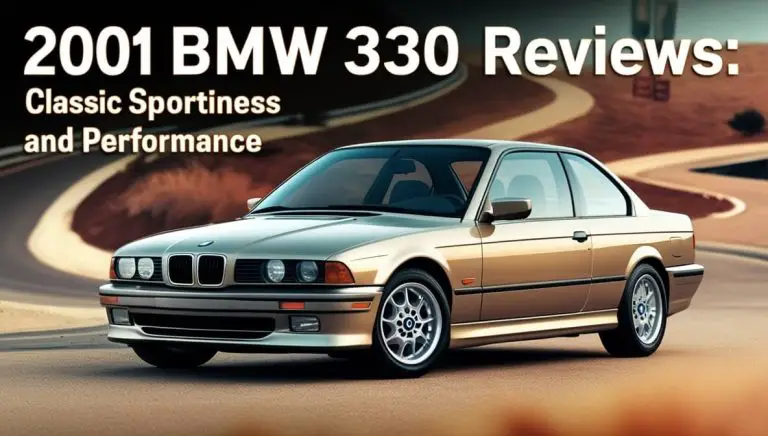Keeping Your BMW Up To Date: A Guide to BMW Software Updates.
BMW owners know that one of the many joys of driving the Ultimate Driving Machine is experiencing the latest technology innovations that the legendary German automaker is known for. As vehicles become more and more advanced, software updates are crucial for enhancing performance, compatibility, features and overall driving experience.
This complete guide will explore everything you need to know about BMW software updates – from the benefits of staying updated to how to check your version and install the latest upgrades.
Introduction to BMW Software Upgrades
Modern BMWs are highly sophisticated machines controlled by complex software that oversees critical driving systems like engine management, transmission, suspension, safety features and cutting-edge entertainment/convenience as well.
Software is the brains behind your Bimmer’s brawn!
Over the lifetime of BMW vehicle ownership, the automaker provides periodic software updates that introduce new functionalities, address bugs, improve compatibility and optimize overall vehicle operations.
The Benefits of Software Updates
Here are some of the key benefits of keeping your BMW software updated:
- Enhanced Driving Experience: Updates improve driving dynamics, handling and performance.
- Latest Features: Access to newest BMW connected features and apps.
- Optimized Compatibility: Better connectivity and integration with mobile devices and networks.
- Improved Security: Critical patches and fixes for vulnerabilities.
- Increased Convenience: Software fixes and refinements for convenience and entertainment systems like climate controls, navigation, audio etc.
Simply put, software updates let you enjoy the very best that your BMW has to offer!
BMW Software Update Methods
BMW utilizes two main methods for installing software updates:
- Via Physical USB Device
- Over-the-Air Updates
Let’s look at both in more detail:
USB Software Updates
- Applicable for BMWs built from 2008 onwards (excluding RSU-capable models).
- Requires downloading update files to a USB drive from BMW website.
- Installation done by dealer service center or DIY through vehicle’s USB port.
- Full updates take 1-2 hours at dealership.
[Approximate BMW USB update file sizes]
| Vehicle Model | Update File Size |
| 3 Series | 1.4 GB |
| 5 Series | 1.7 GB |
| 7 Series | 1.9 GB |
BMW Remote Software Upgrades
The most advanced method is BMW’s Remote Software Upgrade (RSU) which enables over-the-air updates by leveraging built-in SIM card connectivity.
- Available for BMW Operating System 7.0 and higher
- Updates delivered wirelessly with notifications sent to MY BMW App.
- Seamless installation done automatically or with one-click confirmation.
- Some updates install within minutes while larger ones can take hours.
BMW started rolling out RSU updates in 2020 with plans for global expansion across all eligible vehicles.
Checking BMW Software Versions
Before installing any new software, you need to check what version your BMW is currently running. Here are the steps:
Using MY BMW App
The official My BMW mobile app makes it easy to check and even install available updates.
- Provides full software version details under “Vehicle Status”
- Notification of new updates ready for install
- Option to schedule installation for convenient time
Through iDrive Settings Menu
You can also manually check software version from the vehicle’s iDrive display:
- Go to Settings menu
- Select Software Update
- Choose Check for Update
- Take note of version number
The iDrive method also shows the status of any updates in progress.
User Experiences with BMW Software Updates
On BMW owner forums like BimmerPost and BMWCCA, users share their first-hand experiences with installing software updates on models like 3 Series, 5 Series and X5.
Here are some key insights:
- Most users report smooth update processes taking less than 2 hours at dealerships. Some DIY updates took 4+ hours.
- Scheduling updates ahead of routine maintenance is recommended for convenience.
- Potential challenges faced involve update interruptions or glitches causing system crashes. Solutions involve resetting vehicle computers.
- Key reasons owners routinely install updates are enhancing connectivity features like Apple CarPlay and improving navigation accuracy.
Overall most BMW owners provide very positive feedback on the software update process and endorse the benefits of keeping the vehicle up to date.
The Importance of Updating BMW Software
Given the complex technology underlying modern vehicles like BMWs, consistently maintaining updated software is crucial for the following reasons:
1. Optimal Vehicle Performance
Software enhancements directly improve driving dynamics, fuel efficiency and engine operation. Updates also fine tune various components like transmission, suspension and safety systems.
2. Enhanced Security
Updates provide vital security patches protecting vehicle software and onboard systems from cybersecurity threats and vulnerabilities. Outdated software lacks the latest protections.
3. Access to New Features
Updates unlock access to BMW’s newest innovations in connected technology, driver assistance systems and user experience enhancements. Skipping updates means missing out!
Clearly when it comes to a tech-focused vehicle like a BMW, updated software equals an optimized driving experience.
What’s New with BMW Software Updates
BMW is aggressively accelerating its software update initiatives. With wide-ranging benefits for owners, it’s vital to stay updated on the latest developments.
Faster Update Roll Outs
Early RSU updates focused mainly on infotainment fixes and enhancements. Now BMW is prioritizing performance upgrades spanning driving dynamics, chassis controls and advanced driver assistance systems.
“Updates will keep coming at shorter intervals on more vehicles” – BMW Software Exec
Updating Other BMW Models
BMW aims to activate RSU capabilities on models without built-in SIM cards like previous 5 Series versions. For such vehicles, users will need to connect BMW Teleservices via smartphone to receive updates.
Personalized Driving Modes
Another exciting area is custom driving modes that drivers can set per their preferences covering parameters like steering, suspension, powertrain and brakes. Forthcoming updates will enhance options to personalize configurations.
As BMW rapidly rolls out intriguing updates, owners need to stay proactive in checking, downloading and installing new software.
Key Takeaways on BMW Software Updates
- Modern BMW vehicles are technology powerhouses driven by sophisticated software controlling critical systems.
- Keeping software updated is crucial for optimal performance, security, features and overall driving experience.
- BMW provides periodic updates via physical USB installation for earlier models and innovative over-the-air updates for newest vehicles.
- All BMW owners should learn how to check current vehicle software versions and install available updates promptly.
- Exciting enhancements coming down the pipeline highlights why staying current with BMW software upgrades is a must!
In this era of vehicles constantly connected to the digital world, software literally serves as the interface between BMW’s cutting-edge technology and the road. Savvy BMW owners who keep updated will enjoy the Ultimate Driving Machine at its high-performance best!