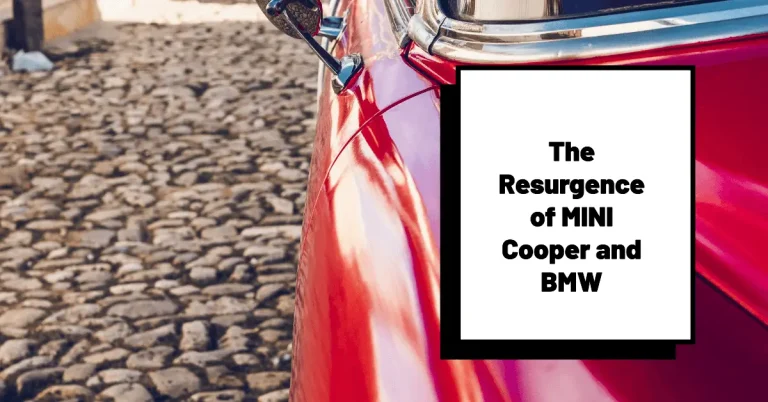How to Use the BMW Digital Key to Unlock Your BMW Remotely?
Have you ever wished you could unlock or start your BMW without fumbling for your key fob? Well, with the BMW Digital Key you can use your iPhone to unlock and start your car right from your pocket or bag!
The BMW Digital Key allows you to turn your iPhone into a smart digital car key. It uses wireless technology to communicate with your vehicle when you hold your phone near the door handle or place it in the charging tray.
In this comprehensive guide, you’ll learn everything about using the amazing BMW Digital Key. We’ll cover setup, unlocking, sharing access, troubleshooting tips, and answer frequently asked questions. Let’s get started!
What is the BMW Digital Key and How Does it Work?
The BMW Digital Key is an app you can install on your compatible iPhone to unlock, lock, and start your BMW seamlessly. It uses near field communication (NFC) as well as ultra-wideband technology on newer BMW models to communicate with your car when in close proximity.
Once set up, you can leave your physical key fob behind and rely entirely on your iPhone. Simply hold it near the driver’s door handle to unlock the door. Place your phone in the wireless charging tray and push the Start/Stop button as normal to start the engine.
The BMW Digital Key brings next-level convenience and eliminates the hassle of fumbling for keys in your bag or pocket.
Which BMW Models are Compatible?
The Digital Key works with most 2021 and newer BMW models, including:
- BMW X5
- BMW X6
- BMW X7
- BMW M5
- BMW M8
- BMW X5M
- BMW X6M
- BMW Z4
- BMW 1 Series
- BMW 2 Series
- BMW 3 Series
- BMW 4 Series
- BMW 5 Series
- BMW 6 Series
- BMW 7 Series
- BMW 8 Series
- BMW iX
- BMW i4
If your BMW was built after July 2020, chances are high it’s compatible. You can also check for Digital Key compatibility in your BMW Connected app.
Benefits of Using the BMW Digital Key
There are many great benefits to using the BMW Digital Key on your iPhone including:
Convenience
You’ll no longer need to dig around for your keys to get into your car. The Digital Key is always easily accessible from your phone.
Security
The Digital Key uses encrypted wireless communication to prevent hacking or unauthorized access to your BMW. You also avoid the risk of losing physical keys.
Custom Access
You can securely share digital keys with up to 5 family members or friends right from your iPhone. You control the level of access for each person.
Requirements for Setting Up the BMW Digital Key
To get started with the BMW Digital Key, you’ll need:
A Compatible iPhone Model
Currently, only iPhones are compatible with the BMW Digital Key including:
- iPhone 11, 11 Pro, 11 Pro Max
- iPhone SE 2nd Generation
- iPhone XR, XS, XS Max
- iPhone 12, 13 series
- Apple Watch Series 5 or later
Active BMW ConnectedDrive Services
You’ll need an active BMW ConnectedDrive subscription on your vehicle. This allows the Connected app to communicate with your BMW.
BMW Connected App
You’ll need to download the BMW Connected app, create a BMW ID, and add your vehicle to your account by VIN.
Once you meet these requirements, you’re ready to set up the Digital Key.
How to Set Up and Activate the BMW Digital Key
Here are step-by-step instructions to activate the BMW Digital Key on your iPhone:
- Download the BMW Connected app and create your BMW ID.
- Add your BMW to the app by entering your vehicle’s VIN.
- With both of your regular BMW smart keys inside the vehicle, open the Digital Key menu in the BMW Connected app.
- Tap “Start Pairing” and follow the on-screen prompts.
- Place your iPhone in your BMW’s wireless charging tray. This pairs your phone with your BMW.
- After successful pairing, the BMW Digital Key will be automatically added to your iPhone’s Wallet app for easy access.
Once activation is complete, you’re ready to start using your iPhone as a key!
How to Use Your iPhone BMW Digital Key
Using the BMW Digital Key to unlock and start your vehicle is simple:
Unlocking the Doors
To unlock the driver’s door, hold the top of your iPhone near the door handle until you get a notification that it worked.
By default, the Digital Key uses Express Mode which unlocks the door automatically when you approach the vehicle with your iPhone. You can disable Express Mode in your BMW ConnectedDrive settings if desired.
Locking the Doors
To lock the doors, press and hold your finger on the lock symbols on the door handle while holding your unlocked iPhone near it.
Starting Your BMW
To start your vehicle, place your iPhone in the center wireless charging tray then press the Start/Stop button as normal while applying the brake.
That’s all there is to it! The Digital Key allows you to seamlessly access and start your ride without the regular smart key.
No Cell Service Needed
A neat Digital Key feature is that it doesn’t require an internet connection or cell service to unlock/start your BMW. It relies on NFC technology to directly communicate with your vehicle when in close proximity.
So even if you’re in an underground garage with no service, you can still gain entry and start your car with the Digital Key.
How to Share Your BMW Digital Key
You can share access to your BMW Digital Key with up to 5 family members of friends:
- Open the BMW Connected app and tap the share icon next to your Digital Key.
- Select “Invite” and choose up to 5 people to share the key with via iMessage.
- Set the access type for each person:
- Full access lets them unlock, drive, and share access with others
- Basic access limits them to just unlocking and driving
- Teen driver access adds speed limit and max volume restrictions
- Your sharing invitees will get a notification to add your shared Digital Key to their iPhone Wallet.
The first year of BMW Digital Key sharing is free. After that, it costs $88 per year to renew the 5 shared keys.
You can customize permissions or revoke access to your shared keys any time in the BMW Connected app.
Tips and Tricks for Using Your BMW Digital Key
Here are some handy tips for getting the most out of your BMW Digital Key:
- For unlocking, position your iPhone near the top of the door handle rather than the middle for best performance.
- Check that your ConnectedDrive subscription is active if you have any issues with the Digital Key connecting.
- Turn off Bluetooth and WiFi on your phone when activating or using the Digital Key to prevent interference.
- You can sync your BMW Digital Key to your Apple Watch as well as your iPhone for added convenience.
- Contact your BMW dealer if you continue having issues getting your Digital Key set up or functioning properly.
Frequently Asked BMW Digital Key Questions
Here are answers to some common questions about the BMW Digital Key:
What iPhones are compatible?
The BMW Digital Key currently only works with iPhones, including the iPhone 11, iPhone SE 2nd gen, iPhone XS/XR, and newer models. Android compatibility is not available yet.
Can I get a discount on ConnectedDrive for using the Digital Key?
Unfortunately BMW does not currently offer discounts on ConnectedDrive specifically for using the Digital Key. The standard ConnectedDrive subscription is required.
How many keys can I share and how does it work?
You can share your Digital Key with up to 5 other people. They will get access to it through an iMessage invite sent using the BMW Connected app.
Is the BMW Digital Key secure?
Yes, the Digital Key uses encrypted NFC technology to directly communicate with your BMW when in close proximity. This prevents hacking or unauthorized access.
My Digital Key sharing expired. How much is renewal?
After the first free year, renewing shared BMW Digital Key access costs $88 per year. You can continue using your own Digital Key at no cost.
What if my phone battery dies?
The BMW Digital Key will continue working for up to 5 hours if your iPhone’s battery dies, as long as power reserve mode is enabled.
Conclusion
The BMW Digital Key for iPhone provides an incredibly convenient way to unlock and start your BMW straight from your phone. After a quick and easy setup, you’ll wonder how you ever lived without keyless access in your pocket.
Just hold your iPhone near your door handle to unlock your ride and hop in. Place it in the wireless charging tray and stop fumbling for keys to get on the road.
So ditch the physical key fob and join the world of smart digital vehicle access with the BMW Digital Key! Your BMW will quickly feel like it’s seamlessly connected to you through your iPhone.