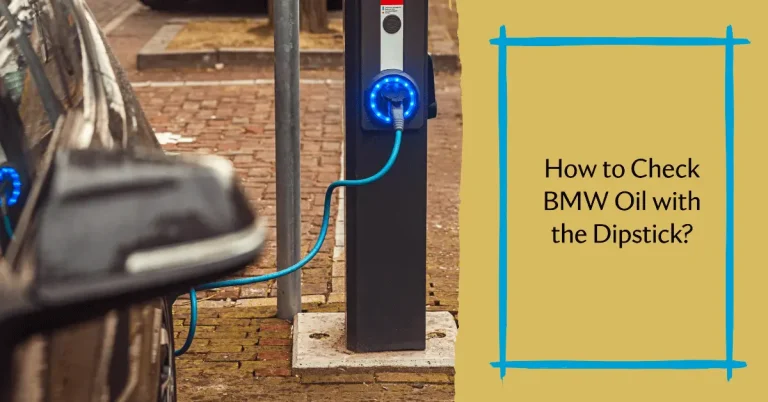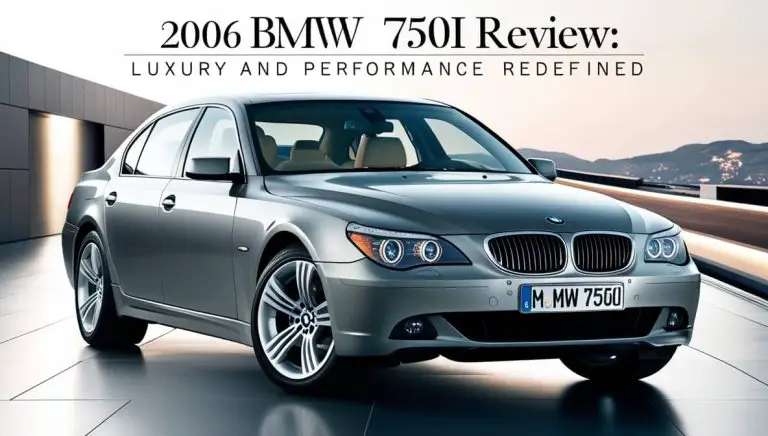How to Reset Your BMW Car Radio System – Steps & Fixes
Have you noticed issues with the radio or infotainment system in your BMW? Problems like no sound output, screens freezing up, connectivity issues or random shutdowns are common frustrations for BMW owners. Before paying high repair bills or replacing expensive audio components, try resetting your BMW’s audio system first. A simple reset can often resolve software glitches and get your car’s sound back working again.
Resetting the audio system should be one of the first troubleshooting steps BMW owners attempt when experiencing radio problems. In many cases, it saves the hassle and expense of repairs. Read on to learn when to use resets, the different levels of BMW radio resets, step-by-step reset instructions, and what to do if resets fail to fix your audio issues.
When Should You Reset the BMW Radio?
You may want to reset your BMW’s audio system if you notice any of the following common problems:
- No sound output at all from speakers
- Audio cutting in and out intermittently
- Infotainment screen freezing or being unresponsive
- Error messages appearing on dashboard or radio screens
- Difficulty connecting devices via Bluetooth
- Satellite radio failing to load channels
- Features like volume control or touchscreen not working
- System randomly rebooting or powering off
Essentially any glitchy, erratic or unexpected behavior from your BMW’s radio, especially electronics connectivity issues, may be cured by a simple reset.
It’s important to differentiate between “soft resets” and “hard resets” when troubleshooting BMW stereo problems. Soft resets are meant to clear short-term software glitches, while hard resets reboot the entire system.
How to Soft Reset the BMW Radio
Before attempting complex repairs, try a simple soft reset first by following these steps:
Press and Hold Power/Volume Knob
- Turn car ignition to “Accessories” or “On” position
- Locate the power/volume knob on the radio unit
- Press and hold knob continuously for 30 seconds
- Radio and screens should go black during this time
- Wait for audio system to reboot
This 30-second power button hold method works to reset the radio for most modern BMW models. It clears any temporary software glitches and resets things like saved device connections.
Disconnect Battery Terminals
Alternatively, you can reset by disconnecting power:
- Turn car ignition fully “Off” and remove key
- Open hood and locate battery
- Loosen and disconnect both positive and negative terminal clamps
- Wait 10-15 minutes before reconnecting terminals
Be careful not to let disconnected battery terminal wires touch anything metallic while separated. Once reconnected, turn ignition on and let the BMW electrical system fully reboot before testing the audio.
Both soft reset options outlined take less than 5 minutes to complete. They work to refresh the BMW radio operating systems without deleting your customized presets or settings. After either method, check if the audio problems persist. If they went away, congrats! Cured without a workshop visit.
Unfortunately soft resets won’t fix underlying hardware faults or physical damage issues. But it’s still worth trying before you assume those worst-case scenarios.
Hard Resets and Forced Reboots
When simple soft resets fail to improve BMW radio glitches, it’s time to attempt a full “hard reset”. Hard resets completely reboot the stereo and infotainment systems, essentially returning software to original factory condition. They delete all personalized settings and reinstall the latest firmware.
Some all-in-one BMW radio/navigation systems like the iDrive allow you to perform a specialized iDrive reset using coded button combinations. Check your owner’s manual for model-specific hard reset instructions involving steps like:
- Pressing the ignition start button multiple (3-5) times
- Simultaneously holding programmable memory buttons like 1+6
- Accessing hidden diagnostic reboot menus using steering wheel toggles
- Various button holds lasting between 10-30 seconds
Third party devices connected to the BMW infotainment systems may also have reset protocols if they are the source of glitches. Always check troubleshooting guides for accessories like add-on satellite radio tuners, Bluetooth hands-free kits or multimedia players that link to the car stereo.
Note that some modern BMW infotainment systems disable hard reboot abilities after major software updates. This means owners can’t force radio resets even when following documented BMW reset procedures. Very frustrating! In those situations only BMW dealerships can access internal diagnostic tools required to reboot the system.
Diagnosing Persistent BMW Radio Problems
Resets cure most minor BMW audio glitches related to electrical gremlins or software corruption. But if the issues return instantly or radio problems never disappear after consecutive soft and hard resets, that indicates a deeper problem needing mechanic diagnosis and repairs.
Common causes of permanent BMW stereo malfunctions include:
- Short circuits – Damaged wires/electronics preventing correct power transfer
- Water damage – Internal moisture corrosion shorting circuits
- Blown fuses – No power getting to system components
- Burned out resistors/amplifiers – Stopping sound signals
- Broken buttons/knobs – Physical damage to controls
- Bad infotainment module – Central processor PCB failure
Pinpointing the root cause requires thorough inspection of stereo components and connectivity. Some problems like wiring damage may be DIY-repairable. But extensive dashboard disassembly necessary for BMW radio access makes most experts recommend leaving it to professionals. Diagnostic scan tools are often required too.
If your qualify radio model and incident details, BMW may partially cover repairs for known infotainment unit defects under factory warranties. But typically owners must pay electronics inspection fees plus cover any repairs found. That gets expensive fast.
Choosing Alternate Audio Systems
What if diagnostic results show the BMW radio components are too damaged or outdated to economically fix? Replacement becomes the only option for restoring sound. Owners then debate: OEM or aftermarket system?
OEM BMW Audio System
Buying a 100% original equipment manufacturer (OEM) BMW stereo or navigation system from the dealership ensures full integration with your car’s electronics. OEM systems plug straight in without adaptation hassles. Their steep $1000+ price tags also include multi-year warranties plus professional installation assistance – added peace of mind.
But the used OEM parts market tempts with “cheap BMW radio” listings a quarter of new costs or less. Watch out! Most salvaged BMW infotainment components sold online come from damaged cars. Those systems often malfunction again shortly after transplanting into your vehicle. Stick with new OEM parts only if choosing genuine BMW radio replacements.
Aftermarket Audio Systems
More budget-friendly options are aftermarket BMW audio system upgrades. Major car stereo manufacturers like JVC, Pioneer and Alpine all sell BMW-specific head units costing under $500. Their engineers work hard matching aftermarket electronics to BMW vehicles.
Double check any non-OEM stereo you install has FULL feature integration. That includes retaining steering wheel media controls, vehicle settings access, external amplifier connections and sensor alerts like parking sonar displays. Be very wary of no-name “universal” car stereos – poor BMW compatibility risks headaches.
Aftermarket radios feel different interacting versus familiar BMW systems. But reputable audio brands can function almost as seamlessly once tuned, especially at 25% of new BMW parts prices. Their responsive technical assistance can handle installation challenges too.
Weigh new OEM against quality aftermarket stereo replacements considering budget, functionality expectations and comfort working with non-BMW electronics. Either can effectively cure even severely damaged original audio components.
Preventing Future Audio System Issues
Avoid recurring BMW radio glitches and resets by being cautious:
- Never spill liquids onto/into dashboard compartments
- Install protective infotainment screen sunshades
- Park in covered areas or use windshield sun blockers to reduce car interior heat
- Disconnect or remove mobile devices plugged into data ports before ignition shutdowns
- Limit extremely short drives to prevent electrical snags from cold starts/stops
- Consider adding battery maintainers to minimize power drains
Watch for early warning signs of potential system failures like screens lagging when changing stations or distorted low volume in certain speakers. Catching problems early maximizes reset effectiveness. Though being proactive reducing electrical surges and environmental stresses gives your delicate BMW stereo the best survival odds.
Conclusion
Resetting your BMW audio and electronics systems should help restore normal operation when encountering most software-related issues. Step-by-step guides make both soft and hard resets straightforward DIY fixes needing just minutes without tools or technical skill. resets clear glitches before they worsen and require expert mechanic repairs.
Know the limitations too. Resets cannot fix underlying hardware damage causing electrical shorts or burned components. But considering how quickly accessible radio resets are to attempt, they should be the first solution BMW owners try when experiencing troubling infotainment symptoms. However if BMW stereo problems never disappear completely after consecutive resets, seek professional diagnoses for potential part replacements. Use smart driving habits and preventative modifications to best avoid needing future resets and repairs down the road.