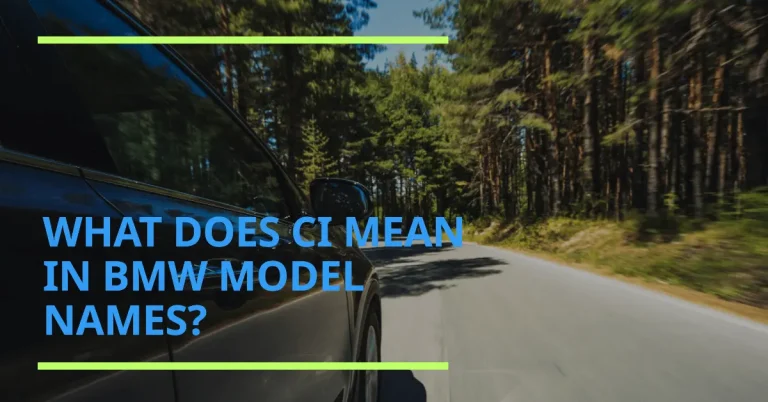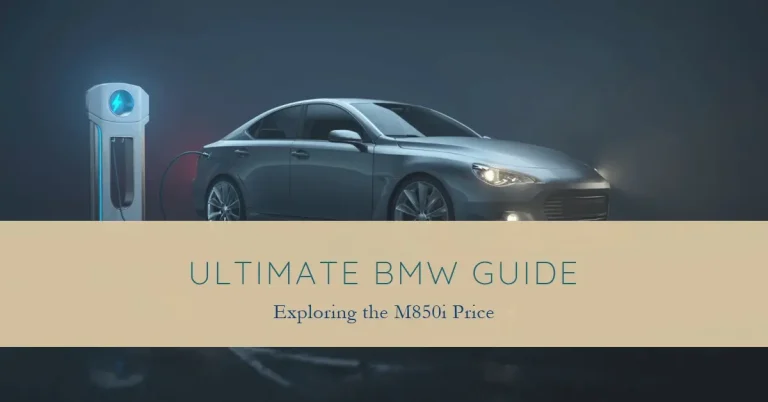How to Track Your BMW’s Location: Apps, Website, VIN Tracking
Have you ever wondered how to track the location of your BMW vehicle? With the right apps and settings enabled, BMW owners can easily monitor their vehicle’s location for security and convenience. In this comprehensive guide, we’ll explore the various methods to track your BMW’s location from the My BMW website and connected apps.
Whether your BMW is still in production or has already been delivered, modern technology gives you options to view its current position. Read on to learn how BMW GPS tracking works, how to use the My BMW app for real-time tracking, and what to expect from production number tracking for your on-order vehicle. With a few simple steps, you’ll unlock the full capability to locate your BMW model anytime.
How Does BMW Vehicle Tracking Work?
Today’s BMW models have embedded ConnectedDrive technology and in-car GPS to enable vehicle location monitoring through BMW apps. Here are the key components that allow remote tracking:
- BMW ConnectedDrive – This subscription service transmits data like vehicle location and driving statistics via the in-car SIM card. Enabling ConnectedDrive is essential for the My BMW app tracking features.
- In-car GPS – BMW vehicles are equipped with a GPS module that monitors geographic coordinates in real time. It feeds location data to ConnectedDrive for apps to access.
- My BMW App – When ConnectedDrive is active, the My BMW app can display the vehicle’s last parked location on a map view. Updates occur when the ignition is switched off.
- BMW Connected App – This app provides enhanced location tracking by tapping into the in-car GPS. The Locate Vehicle function will show an updated location when driving.
- Third-party apps – Some authorized apps like BMW Vehicle Security offer deeper tracking with 24/7 monitoring and alert setting capabilities through a professional installation.
With this overview of how BMW tracking technology works, let’s look at the specific methods to view your vehicle’s location remotely.
Tracking a BMW from the My BMW Website
The My BMW website offers owners a centralized hub to track a BMW vehicle order or view new vehicle inventory. To access the tracking tools, you’ll first need to create an account:
- New owners – Visit BMWUSA.com and select Register for My BMW to set up an account with your email and personal info.
- Existing owners – Go to BMWUSA.com and click Sign In to My BMW. Log in with your connected BMW ID credentials.
Once logged into your My BMW account, follow these steps to track a vehicle:
- Click on the Track My BMW header at the top of the page.
- Select Add a Vehicle and input your new BMW’s 17-digit VIN.
- If the VIN isn’t available yet, click to enter the production number instead.
- With either the VIN or production number saved, navigate to My Vehicles > Track Status to view the build timeline.
The My BMW tracking will display key production milestones like order scheduled, assembly started, and vehicle dispatched. For an ordered BMW still in the factory build phase, this offers peace of mind on the status.
Production times average 4-5 weeks for US-built BMW SUV models and 8-10 weeks for imported sedans and sports cars. Once your vehicle shows a status of “at the dealership”, you know delivery day is just around the corner!
Using the My BMW App for Location Tracking
The My BMW app takes vehicle tracking to the next level with real-time location monitoring. To unlock this capability:
- Download the My BMW app for your iPhone or Android device.
- Log in with your connected BMW ID credentials.
- Enable ConnectedDrive with an active subscription on your BMW vehicle.
- Turn on location sharing in your BMW’s ConnectedDrive settings.
With those prerequisites met, you can view your BMW’s last parked location right from the My BMW app. Here’s an overview:
- The app shows a map view of your BMW’s current parked location.
- Updates only occur when the car ignition is switched off, not while driving.
- The map displays the address of the parking location for easy reference.
- You can track multiple BMW vehicles associated with your ConnectedDrive account.
While this parked-car tracking has limitations, it provides peace of mind that your BMW is where you left it. Know at a glance if your vehicle is still in the office parking lot or garage at home.
Other BMW Apps for Vehicle Tracking
In addition to the My BMW app, some other connected BMW apps provide expanded location monitoring functionality:
- BMW Connected App – Activate the GPS location setting in your BMW and use the Locate Vehicle map to view the real-time position when driving or parked.
- BMW Vehicle Security – This app requires a professional GPS tracking unit installation but offers 24/7 monitoring and alert notifications.
- BMW CarData – While not built specifically for tracking, this app provides driving log history and trip stats that indirectly reveal vehicle location history.
Compare the capabilities of each app to choose the best option based on your connectivity needs and budget. Apps like Vehicle Security provide the most robust location tracking while the My BMW and Connected apps offer solid basic tracking tools.
How Production Number Tracking Works
If you have an on-order BMW still being manufactured, the production number allows limited tracking until the VIN is assigned. Here’s an overview:
- The production number is provided when your BMW order is confirmed.
- Enter the production number on My BMW website to see basic status.
- Early status shows order accepted, production scheduled, and assembly started.
- Once the VIN is assigned, the full tracking timeline with 17 status events unlocks.
The production number alone won’t reveal as many manufacturing details as the VIN connected to your BMW’s build data. But it’s a useful way to monitor order progress while awaiting your VIN designation.
Frequently Asked Questions
Here are answers to some common questions about BMW vehicle location tracking:
What is the tracking update frequency?
- The My BMW app updates parked location when the ignition turns off. The Connected app can update in real-time via in-car GPS.
Can I track a stolen BMW vehicle?
- Unfortunately the basic apps have limitations for stolen vehicle tracking. A telematics system like BMW Vehicle Security offers more robust theft monitoring tools.
How accurate is the location tracking?
- The embedded GPS hardware provides accuracy within a few meters under open skies. Tracking precision may decrease in urban areas between tall buildings.
Is there a tracking history or log?
- The My BMW app only shows the latest parked location. But BMW CarData provides access to historical trip data.
Can I track a BMW remotely from anywhere?
- Yes, the My BMW and Connected apps allow tracking a BMW from anywhere with cellular data or WiFi connectivity.
Wrap Up
I hope this guide gave you a comprehensive overview of how to track the location of your BMW vehicle. The My BMW app should provide the basic parked location tracking you need for everyday security and convenience. For additional monitoring capability, explore the expanded features in the BMW Connected and BMW Vehicle Security apps.
With the right combination of activated settings, connected BMW technology makes it easy to locate your Ultimate Driving Machine at any time. Know exactly where your car is parked so you can get back behind the wheel for the next adventure. Safe travels!