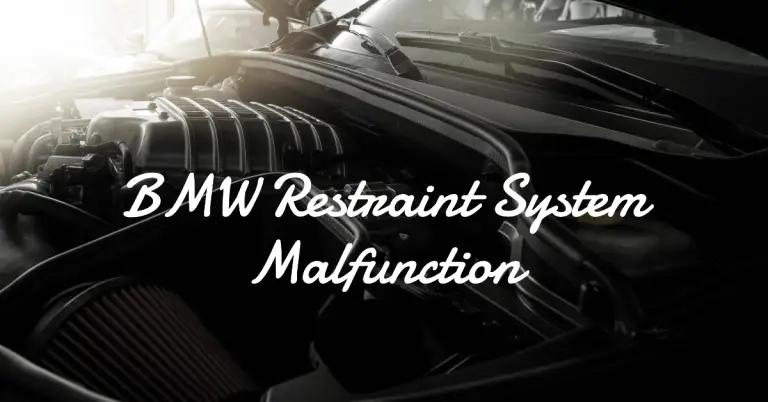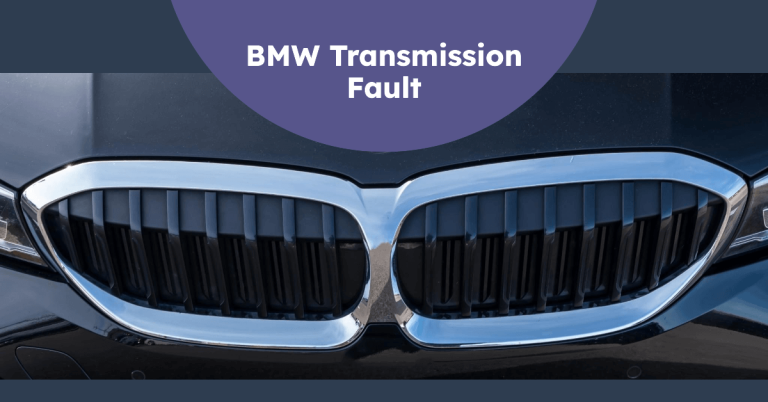Troubleshooting BMW P1345 Code: Causes, Diagnosis & Repair Tips
Have the dreaded BMW check engine light come on, pulled the code and got P1345? Don’t panic. This post will walk you through everything you need to know to troubleshoot and fix BMW camshaft position sensor code P1345.
We’ll start by answering:
What does the P1345 code mean on a BMW?
The P1345 code signifies an issue with the Camshaft Position (CMP) sensor for bank 1 on BMW models. It indicates there is an open or short circuit causing incorrect signals from the sensor that monitors camshaft speed and position.
This sensor is crucial for engine timing and performance. An error in the circuit or sensor itself will cause the check engine light to illuminate and the P1345 trouble code to store.
From there, we’ll explore:
- Common causes of BMW P1345 code
- How to diagnose the issue
- Repair tips and steps to fix it yourself or through a mechanic
- How to reset the check engine light
By the end of this guide, you’ll have the knowledge to get your BMW out of limp mode and back on the road!
Overview of BMW P1345 Code
On BMW models, P1345 indicates an issue with the circuit for Camshaft Position (CMP) sensor A on bank 1.
This sensor is mounted in the cylinder head and monitors the rotation of the camshaft. It provides key timing signals to the engine control module (ECM) that allow it to synchronize the opening and closing of intake and exhaust valves with piston position.
The P1345 code is triggered when the ECM detects incorrect CMP sensor signals on bank 1. This may be caused by a wiring fault or failed sensor.
When the ECM sees the bad signal, it will turn on the check engine light and often put the engine into limp mode with reduced power. It’s crucial to diagnose and repair P1345 in order to restore proper engine performance.
What Causes BMW P1345 Code?
There are a few common issues that can trigger the P1345 trouble code on BMW models:
1. Faulty Camshaft Position Sensor
The most common cause of P1345 is a failed or faulty CMP sensor itself. These sensors can deteriorate or fail over time leading to incorrect operation.
The sensor contains a magnetic pickup that generates a changing voltage signal as the camshaft rotates. If the resistance specification goes out of range, it will cause irregular voltage pulses that confuse the ECM.
Replacing the worn camshaft position sensor is the best fix in many P1345 cases.
2. Wiring Harness Damage
Damage to the wiring harness leading to the cam sensor can also cause P1345. Open circuits or shorts in the wires will disrupt the sensor signals getting back to the ECM.
On high mileage BMW engines, the wiring harnesses often become brittle and are prone to cracking or rubbing through. Damaged insulation can allow shorts between wires or to ground.
Carefully inspecting wiring and connectors related to the cam sensor is key during P1345 diagnosis. Repair or replace any damaged wiring as needed.
3. Low Engine Oil
In some cases, low engine oil levels may trigger a P1345 code. The camshaft position sensor relies on being fully lubricated to operate consistently.
If oil level becomes very low, it can expose the camshaft and sensor to inadequate lubrication. This may allow sensor resistance to shift out of range.
While not the most common cause, it’s worth checking oil level and condition if P1345 appears. Topping off or changing the engine oil can potentially help resolve the issue if it’s oil related.
4. Timing Chain Wear
On higher mileage BMW engines, worn timing chains can also trigger intermittent P1345 codes. As the chain stretches, it can throw off camshaft timing and correlation to crankshaft position.
Inspecting the timing chain and guides is a good idea with chronic P1345 problems. Replacing damaged or worn components may be needed in some cases.
How to Diagnose BMW P1345 Code
When you see the check engine light come on, the first step is pulling the P1345 with an OBD-II scanner and verifying the code. Here is a general diagnostic process when trying to find the cause:
Step 1: Scan for Codes
Connect a diagnostic scan tool and pull the trouble codes. Take note of any other related codes that may be stored alongside P1345, like P1340, P1341, P1343, P1348, or P1349.
The other codes can provide clues to help isolate if it’s an electrical issue, cam timing problem, or bad sensor.
Step 2: Visual Inspection
Do a thorough visual inspection of the engine bay wiring harnesses related to the cam sensor. Look for any chafed, cracked, or damaged wires. Shake the harnesses gently and watch for shorts or breaks in continuity.
Check that the sensor connector is fully seated and locked. Remove and re-seat the connector to refresh the connection. Look for corroded or spread out pins inside the connector.
Verify the sensor itself is still properly mounted with no loose or missing fasteners.
Step 3: Sensor Diagnostics
If the wiring checks out ok, the next step is testing the actual camshaft position sensor:
- With the engine off, backprobe the sensor connector. Check that it’s getting power and ground at the right pins.
- Using a multimeter, check the sensor resistance between the signal pin and ground. Consult a spec sheet and confirm it’s in the correct ohm range.
- Crank the engine and check that the sensor output voltage changes as expected with cam rotation.
- Compare readings between the sensor on bank 1 vs bank 2. The properly operating one can serve as a baseline.
This can help determine if the sensor itself has failed or gone out of spec. Replace if necessary.
Step 4: Monitor with Scanner
Another technique is to monitor the camshaft position readings with a BMW specialty scan tool while cranking the engine.
Watch the values from bank 1 and see if they fail to synchronize properly or remain stuck indicating the cam is not rotating. Compare to the working bank 2 sensor.
This can confirm the fault and need to replace the malfunctioning camshaft position sensor.
How to Fix BMW P1345
Once you’ve diagnosed the problem, here are the common repair options:
1. Replace Faulty Cam Position Sensor
If testing confirms the camshaft position sensor is no longer within specification, replacing it will fix P1345.
- Locate the sensor mounted in the cylinder head cover. Disconnect the electrical connector.
- Remove the small fastener mounting bolts. Pull the sensor out of its mounting hole.
- Install the new replacement sensor. Apply thread locker to the bolts and torque to spec.
- Plug in the wiring connector. Start the engine and verify normal operation.
Replacing the failed cam position sensor will repair the P1345 issue in the majority of cases if it’s the root cause.
2. Repair Wiring Harness
If the wiring to the cam sensor shows damage, open circuits, or shorts, it will need to be repaired in order to restore the circuit and clear code P1345.
- Carefully inspect the entire length of harness leading to the sensor connector.
- Look for common failure points like rubbing against metal edges, near hinges, or tight bends.
- Repair any damaged wires using splice kits and heat shrink. Replace connectors or pins if corroded.
- If the harness shows extensive damage, full replacement may be required. Consult a BMW wiring schematic.
- Protect any repaired areas with wire loom, tape or conduit to prevent future wear.
Fixing shorts, opens, and resistance issues in the cam sensor wiring harness will resolve P1345 electrical problems.
3. Change Engine Oil and Filter
If you find the engine oil level is very low on the dipstick, changing the oil and filter can potentially help with P1345 in some cases.
- Drain the old dirty oil and remove the oil filter. Check for any debris or metal flakes.
- Install a new BMW or Mann filter and gasket. Tighten to just past hand tight.
- Refill the engine with new oil that meets BMW specification. 5w-30 synthetic is common.
- Run the engine and check for any leaks around the filter and drain bolt.
While low oil is not the most likely root cause of P1345, a fresh oil change provides cheap insurance when troubleshooting and may solve an intermittent issue.
4. Inspect and Replace Timing Components
For persistent, intermittent P1345 problems, it’s a good idea to inspect the timing chain and components. As engines age, the timing chain can stretch leading to slight timing issues that affect the cam/crank correlation.
- Remove the valve or timing cover and inspect the chain condition. Check the tensioner and guide rails for slop or deterioration.
- If the timing chain is elongated or loose, replace it along with any worn guides and sprockets.
- Verify correct cam timing positioning during reassembly.
- This requires in-depth mechanical skill as timing components are internal. May be best left to a shop.
Replacing a stretched timing chain and components restores precision cam timing and can resolve a chronic P1345 issue.
How to Reset Check Engine Light?
Once the P1345 is repaired, you’ll want to clear codes and reset the check engine light. Here are a few options for how to reset the light:
- Using a scan tool – Connecting a diagnostic scan tool and clearing stored codes will reset the check engine light. This clears all codes though, not just P1345.
- Battery disconnect – With the key off, disconnect the battery for 30 minutes to allow ECM to clear all stored codes. Reconnect battery cable when done. Light should stay off if fixed.
- Drive and self-reset – In some cases the ECM will automatically clear the light after a certain number of drive cycles without the fault reoccurring.
In any case, if the P1345 issue returns, that indicates further diagnosis and repair is needed. The light is staying on for a reason so the problem is not fully resolved.
Conclusion
Tracking down camshaft position sensor trouble code P1345 on a BMW comes down to methodical diagnosis and repair. In most cases, the fix involves:
- Replacing a failed cam position sensor
- Repairing any wiring harness damage causing a circuit fault
- Possibly changing oil if running very low
With the right tools and testing, you can isolate the cause of P1345 and complete the repair at home in many cases. Just be sure to take all safety precautions when working under the hood.
We hope this complete guide to BMW P1345 gives you confidence to troubleshoot and fix that pesky check engine light. Let us know if you have any other questions!