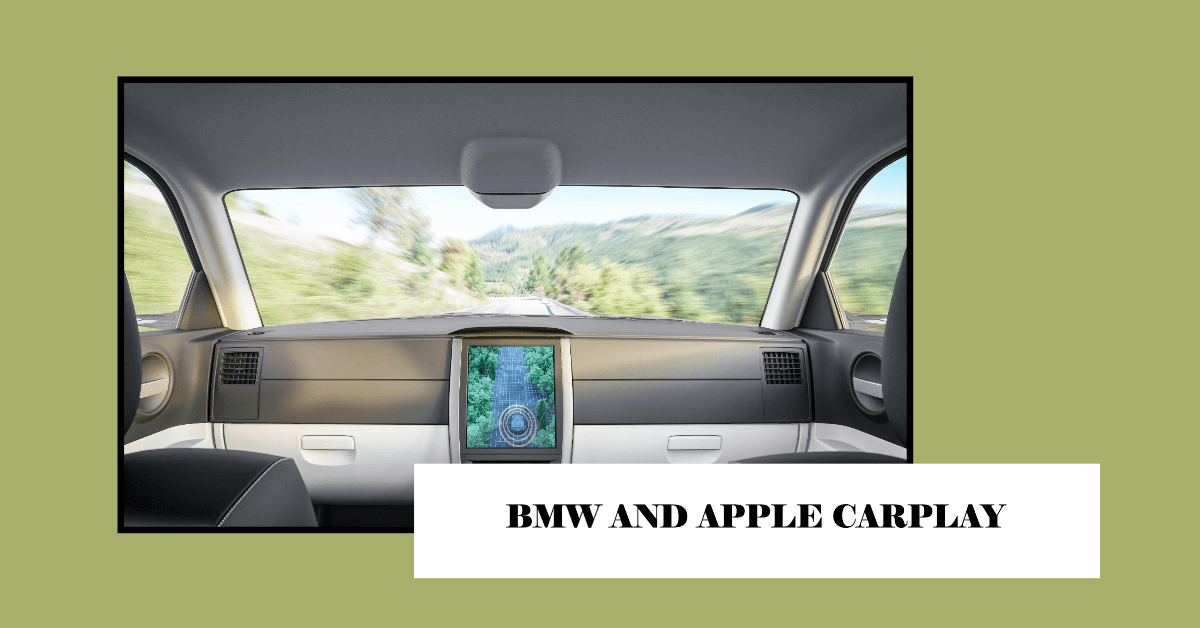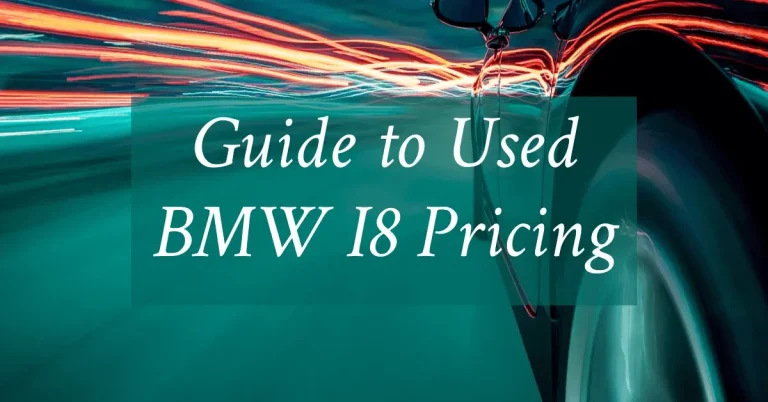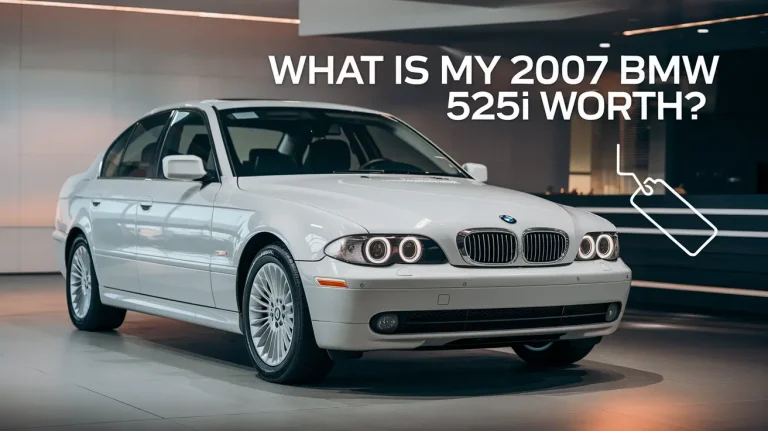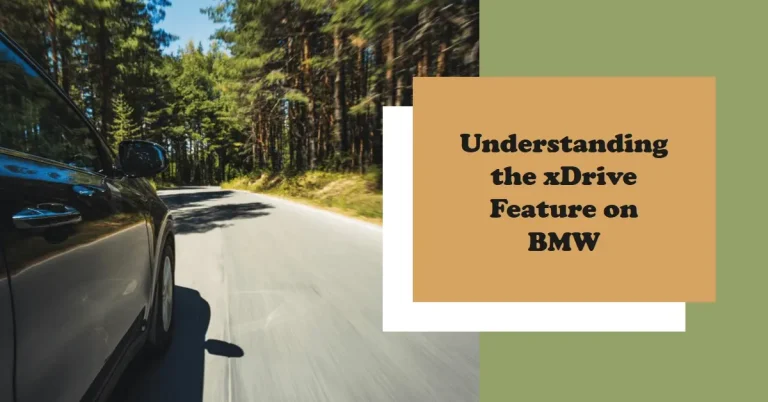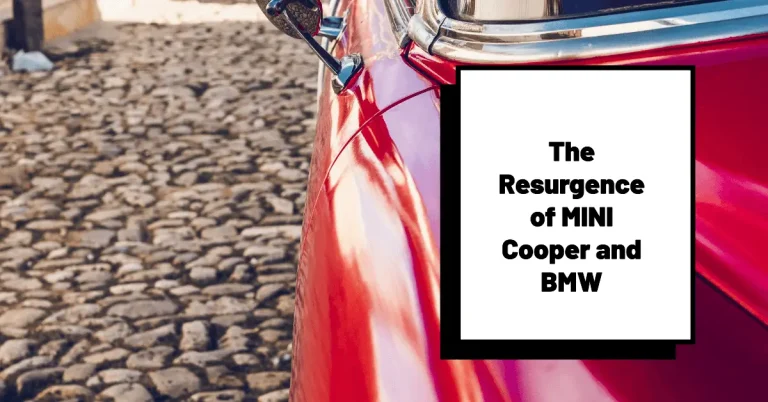Does BMW Offer Apple CarPlay? Answering All Your Questions
Apple CarPlay is one of the most popular smartphone integration systems for cars, allowing you to access apps, maps, music and more right on your vehicle’s infotainment screen. As one of the major luxury car manufacturers, many BMW owners wonder – does BMW offer Apple CarPlay?
The short answer is yes, Apple CarPlay is available in a wide range of new BMW models. However, it hasn’t always been offered. In this comprehensive guide, we’ll look at the BMW vehicle models that come equipped with Apple CarPlay, which years it became available, how to activate it, and any limitations or important details BMW owners should know about using Apple CarPlay.
What models of BMW vehicles offer Apple CarPlay?
Apple CarPlay is currently available across many of BMW’s most popular vehicle model lines:
- 2 Series: Apple CarPlay comes standard or is available as an option on all model years of the 2 Series from 2016 and newer. This includes the 230i, M240i, 228i and 230i xDrive.
- 3 Series: The 3 Series offers CarPlay on all models beginning with model year 2019. It comes standard on some trim levels like the 330i and is available as an upgrade option on others.
- 4 Series: Like the 2 Series, Apple CarPlay has been offered on the 4 Series coupe and convertible models since the 2016 model year when equipped with BMW’s Navigation system.
- 5 Series: This larger BMW sedan first gained CarPlay capabilities in 2017 which were expanded across more trims and packages over time. Today it is standard or available to add on all model years from 2017 to 2023.
- 6 Series: The 6 Series luxury coupe and convertible have featured Apple CarPlay as an available option since 2016 when equipped with BMW’s Navigation system.
- 7 Series: Apple CarPlay made its debut on BMW’s flagship luxury sedan in 2016 as an option with Navigation and is now standard on all model years.
- 8 Series: The high-performance 8 Series coupe and convertible have offered Apple CarPlay as an upgrade option since first launching in 2019.
- X3: BMW’s popular compact luxury SUV has offered Apple CarPlay since 2018 when equipped with Navigation. It is now standard across all trims for model years 2019 and up.
- X4: Like its X3 counterpart, the coupe-like X4 compact SUV has included CarPlay since its 2018 refresh. It comes equipped standard or as an add-on across all current model years.
- X5: The mid-size X5 luxury SUV first gained support for Apple CarPlay in 2016 which expanded over time. It is now standard on all trims of the X5 from model years 2018 to today.
- X6: Also starting in 2016, the sporty coupe version of the X5 called the X6 could be equipped with Apple CarPlay as an available option. It has since expanded to all model years.
- X7: BMW’s largest SUV, the X7, has come with Apple CarPlay standard or available as an upgrade since its launch in 2019.
- Z4: The sporty Z4 roadster offers Apple CarPlay on 2019 and 2020 model years equipped with BMW’s Live Cockpit Professional system.
As you can see, Apple CarPlay is widely available across BMW’s core vehicle model lines, from their small sports coupes up to their large luxury SUVs. Support first launched in 2016 and has rapidly expanded across their lineup in the years since as CarPlay has grown in popularity.
All BMW models 2018 and newer that come equipped with BMW’s latest iDrive 7 infotainment system offer Apple CarPlay integration standard or as an available option on higher trim levels and packages.
When did BMW start offering Apple CarPlay?
Though many automakers were quick to adopt CarPlay when it launched in 2014, BMW was a bit slower to add official support in their vehicles. Here is an overview of when Apple CarPlay first became available from BMW by model year:
- 2016: Apple CarPlay makes its debut in BMW vehicles. It is offered as an optional add-on for Navigation-equipped vehicles across the 2 Series, 4 Series, 6 Series, 7 Series and X5 lineups.
- 2017: CarPlay expands to more models including the 5 Series sedan (select packages only) and the i3 electric vehicle.
- 2018: Support extends across BMW’s core SUV lineup including the X3, X4, X5 and X6 when equipped with Navigation systems. The 3 Series also gains CarPlay capabilities this model year.
- 2019: Apple CarPlay becomes more widely standard across BMW’s portfolio. The X7 SUV launches with CarPlay integration standard.
- 2020: By this model year, CarPlay is available on every new BMW vehicle when equipped with BMW’s Live Cockpit Professional system. Some models begin offering wireless CarPlay support.
Though they were a bit late to adopt CarPlay, BMW has quickly expanded support across their entire vehicle lineup within just a few years. Today it is either standard or universally available as an option across all of their luxury models when equipped with the latest BMW infotainment systems.
How do you activate Apple CarPlay in a BMW vehicle?
Using Apple CarPlay in your compatible BMW vehicle is quick and easy. Here are the steps to get started:
- Connect your iPhone to your BMW via the USB port or wirelessly if supported. Use an official Apple Lightning cable for best connectivity.
- Once connected, tap the CarPlay icon on your BMW’s central infotainment display.
- Follow the on-screen prompts to enable CarPlay which will link your iPhone apps into your BMW’s system.
- The CarPlay home screen will appear, allowing you to access core apps including Maps, Music, Podcasts and more.
- To return to your BMW’s main menu, tap the home icon at any time. Your iPhone will remain connected after exiting CarPlay.
- To fully disconnect, unplug the Lightning cable from your iPhone or tap the eject icon next to your device under Bluetooth connections.
The first time you connect, you may need to enable CarPlay on your iPhone under Settings > General > CarPlay. Your BMW may also prompt you to confirm enabling CarPlay on first use.
Once activated, Apple CarPlay will automatically connect each time you plug in your iPhone via USB or connect wirelessly if available on your model. The connection process is quick and seamless.
What limitations or things to know about Apple CarPlay in BMW?
Overall the Apple CarPlay experience in BMW vehicles is excellent, providing iPhone users a familiar interface to access apps, maps, music and more. However, there are some limitations and things to note:
- Wireless CarPlay support – Most BMW models still require a wired USB connection to use CarPlay. Wireless CarPlay allows you to connect wirelessly over Bluetooth, but it is currently only available on certain model years and trims like the 2021 BMW 4 Series. Other models require a cable connection.
- No split-screen capability – BMW’s CarPlay implementation does not support split-screen to view your car’s native apps and CarPlay simultaneously. You have to switch between them.
- Uses virtual touchscreen – In vehicles without a touch display, BMW uses a virtual touchpad controller. This lets you tap and swipe on the control pad to interact with the CarPlay screen. It works well but isn’t as seamless as a direct touchscreen.
- Subscription not required…yet – Apple CarPlay does not currently require any additional subscription with BMW to use. However, BMW has hinted at making it a paid subscription service in the future like they’ve done for Android Auto.
- Limited control of BMW apps – When using Apple CarPlay, you do not have access to control certain BMW apps like BMW Connected for remote vehicle features. You have to switch out of CarPlay to access those.
- Use BMW voice assistant – Though CarPlay supports Siri, you have to continue using BMW’s standard voice assistant while connected to CarPlay to control vehicle-specific functions.
While there are a few limitations, overall Apple CarPlay is very well implemented in BMW vehicles and provides a great connected experience for iPhone owners.
Is Apple CarPlay standard or an add-on option in BMWs?
Whether Apple CarPlay comes standard or is an optional add-on in BMW vehicles depends on the specific model year and trim package:
- On most 2018 and newer BMW models, Apple CarPlay now comes equipped standard on all trim levels when you purchase the Live Cockpit Professional system.
- On 2016-2018 model years, CarPlay was only available if you upgraded to add the Navigation system package.
- For high-end luxury trims (like the 7 Series) some models include CarPlay standard even on earlier years.
- With base trim packages, CarPlay may still be an optional upgrade on newer model years like the 3 Series.
- Additional upgrade packages like the Premium package may be required on some models to add CarPlay capabilities if not equipped standard.
So in summary:
- Newer BMWs: CarPlay is generally standard on 2018+ models when equipped with Live Cockpit Professional.
- Earlier model years: Required a Navigation system upgrade to add CarPlay.
- Luxury trims: Tend to include CarPlay standard even on older models.
- Base trims: May require upgrading from base screens to add CarPlay.
Always double check with the specific BMW model and trim year, but expect CarPlay standard on most configurations 2018 and newer and available as an upgrade option on earlier years.
In terms of costs to add CarPlay as an upgrade, it varies:
- Navigation system upgrade to enable CarPlay is ~$2,100+
- Upgrading base screens to Live Cockpit Pro with CarPlay is ~$1,700+
- Premium package upgrade on some models adds CarPlay for ~$1,000+
While not cheap, upgrading to add Apple CarPlay capabilities can definitely be worthwhile for iPhone users to integrate their phone’s apps and features.
Will Apple CarPlay work with older BMW models?
Since Apple CarPlay launched in 2014, many BMW owners of older models wonder if they can add CarPlay support to their vehicles. Unfortunately, the answer is generally no for most older BMWs.
Here are the key requirements for Apple CarPlay integration which limit backward compatibility:
- Runs on BMW’s latest iDrive 7 software – Earlier iDrive versions do not support CarPlay.
- Requires LTE telematics hardware – Only BMW models with built-in LTE connectivity can run CarPlay.
- Compatible touchscreen display – Vehicles must have a minimum 10.25” center display screen.
- Hardware limitations – The computer processors in older BMW models likely cannot handle CarPlay.
Because of those factors, adding Apple CarPlay support to older BMW models is very difficult, if not impossible in most cases. There are no known retrofit solutions that enable you to add CarPlay to earlier BMWs.
The only option may be very expensive custom upgrades by a specialty shop to replace the entire infotainment system, telematics module, and install a new touch display. Even then, there are often compatibility issues getting all components to work together properly in older BMW vehicles.
Realistically, getting Apple CarPlay capabilities requires purchasing a newer BMW model designed and equipped with the latest tech to support it. But there are always new innovations coming in the auto industry, so who knows what retrofits might be possible down the road as technology advances!
Conclusion
As you can see, Apple CarPlay is widely available across BMW’s vehicle lineup, though take note of the model years it started rolling out. All new BMW models come equipped with CarPlay standard or as an option.
While some features like wireless CarPlay are still limited, the system provides a seamless experience for iPhone users to access apps, directions, calls and more safely through BMW’s top-of-the-line infotainment display.
BMW was a bit slower than other automakers to adopt CarPlay, but has quickly expanded support across their full lineup of luxury coupes, sedans and SUVs. Thanks to BMW’s excellent iDrive infotainment system, Apple CarPlay is very well implemented providing the connectivity iPhone owners expect.
Considering a new BMW? As an iPhone user, Apple CarPlay integration should likely be on your must-have features list. And be sure to take the model year into account to ensure you get all the latest tech upgrades like CarPlay included.