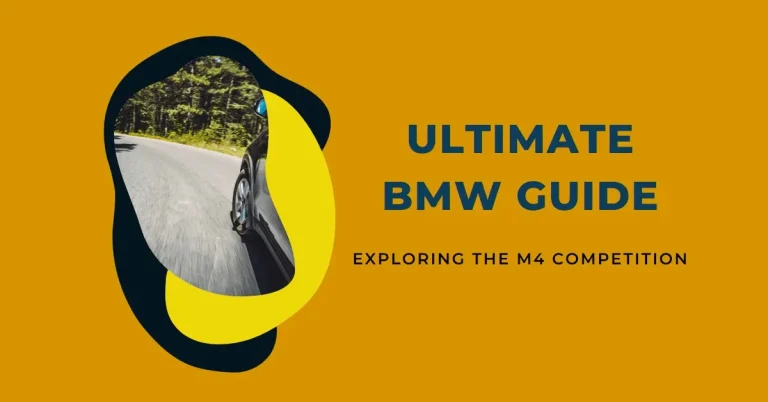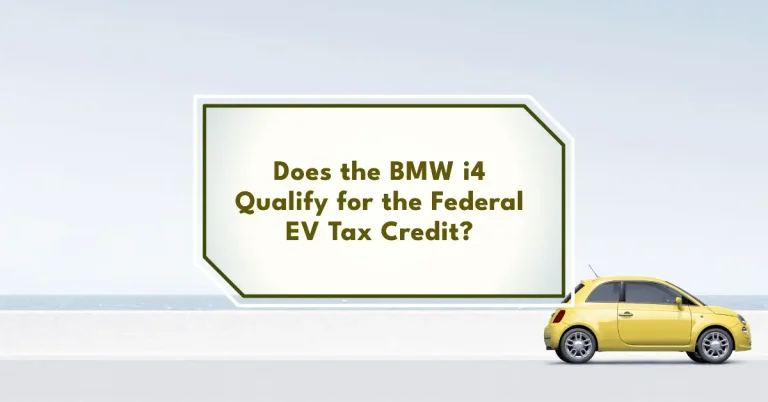How to Change the Battery in Your BMW Key Fob?
Changing the battery in your BMW key fob is an easy process that will restore functionality and ensure you can unlock and start your vehicle. With this comprehensive guide, you’ll learn how to identify your key fob type, gather the right tools, and follow our step-by-step instructions for a smooth battery replacement.
Introduction
Having a working key fob is crucial for operating your BMW. When the battery starts to run low, you may experience issues like reduced range or failure to lock/unlock the doors. Don’t wait until your key fob stops working completely – follow the signs and replace the battery at the first indication of low power. This ensures you can always access and start your vehicle.
Our guide will walk BMW owners through the key fob battery replacement process. With the right information and tools, this quick DIY fix can be done in just a few minutes. Continue reading to learn about the different types of BMW key fobs, the replacement process for various models, troubleshooting tips, and answers to frequently asked questions.
Understanding Your BMW Key Fob
BMW uses two main types of key fobs, which require specific batteries:
Types of BMW Key Fobs
- Smart Key – Uses a CR2450 battery. Identified by a flat, oval design with buttons on the side.
- Comfort Access Key – Uses a CR2032 battery. Rectangular fob with buttons on the front and a removable metal key.
Rechargeable vs. Non-Rechargeable Batteries
Some newer BMW models come with rechargeable key fob batteries. You can tell by looking for a small port on the side or bottom of the key fob. Non-rechargeable CR2450 or CR2032 coin batteries are used in most BMW key fobs.
Tools You Will Need
Gather the following tools before beginning the battery replacement process:
- Small screwdriver – To pry open the key fob casing.
- Replacement CR2450 or CR2032 battery – Match the correct size to your BMW key fob model.
- Clean cloth – For handling the battery and cleaning the key fob interior.
Shop for replacement batteries on Amazon or pick them up at any pharmacy, supermarket, or auto parts store.
Step-by-Step Battery Replacement Guide
Carefully follow the step-by-step instructions below to safely change the battery in your BMW Smart Key or Comfort Access Key.
For BMW Smart Key
- Locate the small slot on the back of the Smart Key fob. You may need to press on the back cover to expose the opening.
- Insert a small screwdriver into the slot and gently pry open the back cover. Lift it off slowly.
- Use a cloth to remove the old CR2450 battery. Note the orientation with the positive (+) side facing up.
- Insert the new battery in the same + side up orientation.
- Align the back cover and snap it back into place. The key fob casing should close seamlessly.
- Test the key fob functions (lock, unlock, trunk release, etc.) to ensure proper operation.
For Comfort Access BMW Key
- Push the release button on the side of the key fob with your thumb to release the emergency key. Pull the metal key out.
- With the Comfort Access fob face down, locate the small slot next to the key opening. Insert a screwdriver and twist gently to pop open the cover.
- Use a cloth to remove the old CR2032 battery. Pay attention to the orientation – positive side facing up.
- Insert the replacement battery in the same + side up position.
- Carefully snap the back cover back on, ensuring it is fully closed for water resistance.
- Test the key fob and ensure all functions work before reinserting the emergency key.
For Rechargeable Key Fobs
If you have a rechargeable BMW key fob, do NOT replace the battery. Use the charging port to plug in and recharge following the instructions in your owner’s manual. Take care not to damage the internal charging components.
Troubleshooting Common Issues
Follow this troubleshooting checklist if your BMW key fob is not working after replacing the battery:
Key Fob Not Working After Battery Replacement
- Ensure the + and – sides are aligned properly based on the internal diagram.
- Verify the new battery is the correct CR2450 or CR2032 size and has sufficient charge.
- Check that the key fob casing is fully closed and snapped into place after replacing the battery.
- Look for damage like bent or broken interior pieces that may need repair or replacement.
How to Reset Your BMW Key Fob
If your key fob is still not functioning, try resetting it:
- Sit in the driver’s seat and close all doors.
- Press the start/stop button on the console twice to initiate access mode.
- Hold the key fob right next to the start button and press buttons until the key re-syncs.
- The BMW key fob should now operate and unlock/start the vehicle.
FAQs
Still have questions about changing the battery in your BMW key fob? Here are answers to some frequently asked questions:
How often should I replace my BMW key fob battery?
In general, plan to replace the battery every 1-2 years to maintain optimal performance. Signs like reduced range and intermittent operation signal that it’s time.
Can I replace the battery in a rechargeable BMW key fob?
Do not open or replace the battery in rechargeable BMW key fobs. Only use the designated charging port as indicated in the owner’s manual.
What should I do with the old battery?
Bring depleted CR2450 and CR2032 batteries to a drop-off recycling location. Many auto parts stores and retailers accept used batteries.
Conclusion
Replacing the battery in your BMW Smart Key or Comfort Access key fob is a quick fix you can easily do yourself in just a few minutes. Following the step-by-step process highlighted in this guide will restore full functionality and ensure you don’t get stranded with a dead key fob.
Be sure to gather the right size replacement battery and tools ahead of time. Refer to the troubleshooting tips if the key fob is not working after changing the battery. For optimal performance, plan to replace the BMW key fob battery every 1-2 years.
For more tips on maintaining your BMW, subscribe to our email list! You’ll receive guides for DIY repairs and maintenance right in your inbox. Keep your BMW running smoothly for years to come.