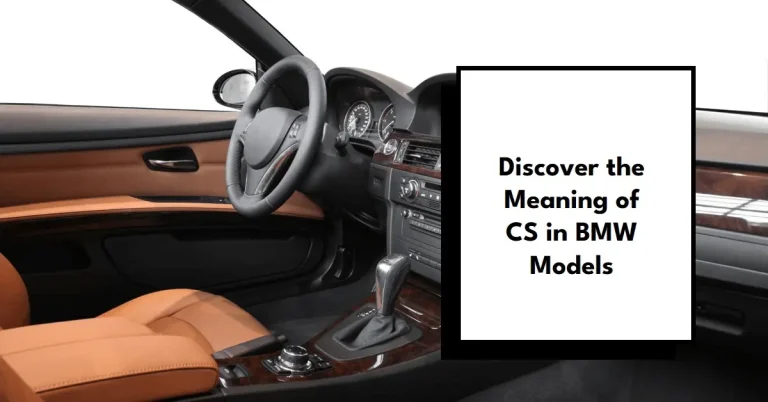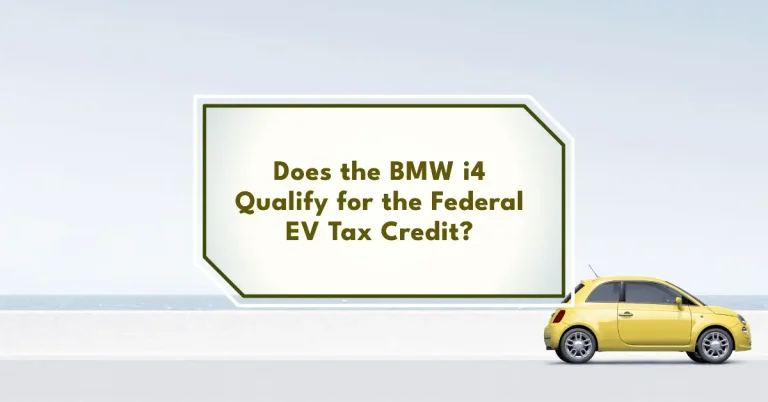How to Change Preferred Dealer Services BMW?
Changing your BMW preferred dealer is easy, but some might face issues with the mybmw app or website. It’s key to have the right dealer services for your BMW’s best performance. Regular services like oil changes and brake checks are important to avoid expensive repairs.
BMW vehicles need service every six months or 5,000 miles. Using genuine BMW parts is best to avoid problems. Switching dealers can offer service and parts deals, financing, and quality service from trained technicians. This article will help you change your BMW dealer smoothly and avoid common issues.
BMW Dealer Selection Basics
Choosing a BMW service partner is key. They are part of the dealer network, helping with car maintenance and repairs. It’s important to pick the right one for Teleservices, as they handle all calls.
Finding the right BMW dealer offers many perks. You get easy scheduling and personal service. They handle everything from simple checks to big repairs. Make sure your car is linked to the right account for smooth service.
Dealer Network Structure
The BMW dealer network aims to serve customers well. With many dealerships around, finding a service partner is simple. They are ready to take care of your car’s needs.
Service Benefits Overview
Choosing a BMW service partner brings many advantages. You get:
- Easy scheduling and personal service
- Access to a wide range of services, from routine maintenance to complex repairs
- Priority service and support from the dealer network
- Regular updates and notifications on vehicle maintenance and repair
Account Requirements
To get the best service, customers need to meet some requirements. They must give consent for dealer changes and keep their account info current. Working with a BMW service partner makes service easy and stress-free.
Your BMW Online Account Setup
To manage your vehicle’s services and preferences, setting up your BMW online account is the first step. This involves creating and setting up your mybmw app account. The mybmw app is key for accessing various features and options related to your vehicle.
Linking your vehicle to a customer’s ConnectedDrive account through an Electronic Subscriber Agreement (ESA) is a key part of the setup. This is needed for personalized services. Important details to consider during setup include:
- Contract periods for ConnectedDrive services can vary, and it’s essential to be aware of any expiring services.
- Approximately 30% of customers do not realize they have expiring services until proactive notifications are sent.
- The mybmw app and website issues may arise, but these are often related to back-end configuration issues or expired contracts.
Once your online account is set up, you can access your account dashboard. Here, you can navigate the various features and options. The online account setup is simple and requires basic information and a few minutes of your time. With the mybmw app, you can easily manage your vehicle’s services and preferences.
By completing the online account setup, you’ll enjoy the full range of BMW features and services. This includes the mybmw app and ConnectedDrive services.
Digital Platform Requirements
To use your BMW services, your digital platform must meet certain requirements. System compatibility is key for a smooth experience. It should work with many devices and operating systems, so you can use your services anywhere.
BMW has worked hard to make its services available on many devices. For example, the BMW Connected app works on smartphones. The Digital Key works with NFC-capable Samsung Galaxy smartphones running Android 8.0 and above. This ensures you can use your BMW services on your favorite device, making it easy to manage your account and services.
System Compatibility
System compatibility is vital. It decides which devices and operating systems can use BMW services. Key aspects include:
- Device compatibility: The platform should work with various devices, like smartphones, tablets, and desktops.
- Operating system compatibility: It should work with different operating systems, such as Android, iOS, and Windows.
- Browser compatibility: It should be accessible on different web browsers, like Google Chrome, Safari, and Firefox.
Browser Specifications
Besides system compatibility, browser specifications are important. The platform should work well with different web browsers. This ensures you can use your BMW services without problems. Key browser specifications include:
- Browser type: It should work with various web browsers, including Google Chrome, Safari, and Firefox.
- Browser version: It should be optimized for the latest browser versions, so you can use your BMW services without issues.
Mobile Access Options
Mobile access options are also key. They let you use your BMW services on the go. The platform should be optimized for mobile devices for a smooth experience. Key mobile access options include:
- Mobile app: The BMW Connected app can be installed on smartphones, allowing you to access your BMW services from anywhere.
- Mobile website: The platform should be optimized for mobile devices, providing a user-friendly interface and easy access to BMW services.
How To Change Preferred Dealer Services BMW
To change your BMW dealer services, use the mybmw app or website. This lets you access the dealer selection interface and update your preferences. It’s a simple process that takes just a few steps.
When you change your BMW dealer, think about the services they offer. Different dealers provide different services. Use the mybmw app or website to find and choose a new preferred dealer.
- Access the mybmw app or website and log in to your account
- Navigate to the dealer selection interface
- Search for and select your new preferred dealer
- Update your preferences to reflect the new dealer
You can change your BMW dealer services at any time. It’s important to keep your preferred dealer updated for the best service. By following these steps, you can easily switch your BMW dealer and enjoy the benefits.
Online Portal Navigation Steps
To start, log in to your account through the mybmw app or website. After logging in, you’ll see your account dashboard. Here, you can check your vehicle info, service history, and more.
The online portal is easy to use. To change your dealer, click “Dealer Selection” and follow the steps. You’ll need to enter your location and pick a new dealer from the list.
Login Process
Logging in is simple. Just use your username and password. If you forgot your login, click “Forgot Password” to reset it.
Account Dashboard Access
After logging in, you’ll see your account dashboard. Here, you can check your vehicle info, service history, and more. You can also change your preferred dealer from here.
Dealer Selection Interface
The dealer selection interface is straightforward. It lists dealers near you. To choose a new dealer, click “Select” next to their name. Then, confirm your choice and provide any extra details needed.
By following these steps, you can easily switch your preferred dealer. The online portal makes it simple to manage your vehicle’s service and maintenance. It’s designed to help you stay on top of your vehicle’s needs.
| Step | Action | Description |
|---|---|---|
| 1 | Login | Login to your account through the mybmw app or website |
| 2 | Access Account Dashboard | View your vehicle information, service history, and other important details |
| 3 | Select New Dealer | Choose a new dealer from the list of available options |
| 4 | Confirm Selection | Confirm your selection and provide any additional information required |
Location-Based Dealer Options
Choosing a BMW service partner is easier when you consider location. A local dealer offers personalized service and easy access to maintenance. You can find a dealer using the mybmw app or website. They let you search by location and see what services are available.
Here are some perks of picking a local dealer:
- Easy access to maintenance and repairs
- Personalized service from a local BMW service partner
- Ability to schedule appointments and view service history online
You can also find local dealers on the BMW website. The “Find a Dealer” tool helps you find nearby dealers. It shows their contact info and services. Picking a local dealer means you get top-notch service for your BMW.
Service Transfer Timeline
Changing your preferred BMW dealer requires understanding the service transfer timeline. This involves several steps, from starting the transfer to getting confirmation. It usually takes a few days to a week to finish.
The first step is to ask to change your dealer. After BMW gets your request, they review and process it. This can take a few days, and then you’ll get a confirmation.
Processing Periods
The service transfer process has different stages. These include:
- Initiation: Submitting the request to change your preferred dealer
- Review: BMW reviews and processes the information
- Confirmation: Receiving confirmation of the transfer
Confirmation Details
After the transfer is done, you’ll get confirmation details. This includes the new dealer info and any service schedule updates. It’s important to check this info carefully for a smooth transition.
Status Updates
You’ll get updates during the service transfer. These updates tell you about the progress and any timeline changes. Knowing the timeline helps plan and ensures your vehicle gets the right service.
The ConnectedDrive Dealer Cockpit is great for tracking your service transfer. It gives real-time updates and helps manage your service schedule. Using this tool keeps you informed and ensures a smooth transfer.
Offline Methods For Dealer Changes
The mybmw app and website make it easy to change your preferred dealer. But sometimes, you need to use offline methods. You can reach out to your local BMW dealer or BMW customer service to start the process.
When you use offline methods, keep these tips in mind:
- Have your vehicle’s ID number and other important details ready
- Be ready to show proof of ownership and identity
- Know the steps and time it takes to change dealers
Offline methods might need more steps than online ones. But BMW’s customer service and local dealers are there to help. They make sure the change goes smoothly.
You can also check the BMW website for more info on dealer changes. It helps you understand what’s needed for offline methods.
| Method | Description |
|---|---|
| Phone | Contact BMW customer service or your local dealer by phone to initiate the dealer changes process |
| In-Person | Visit your local BMW dealer in person to complete the dealer changes process |
| Send a written request to BMW customer service or your local dealer to initiate the dealer changes process |
Offline methods ensure a safe and reliable way to update your BMW dealer. You can call your local dealer or BMW customer service, visit in person, or send a letter. Offline methods are a good alternative to online ones and work well for changing dealers.
Direct Contact Procedures
For a smooth experience with your BMW, it’s key to reach out to the dealer or customer service directly. If you need to switch dealers or fix problems, you can use phone support or email. The ConnectedDrive Dealer Cockpit helps make communication easier and cuts down on visits to the workshop.
Having direct contact with your BMW dealer or customer service is vital. You can get help right away with phone support, or keep a record with email. When you call, be ready with your car’s info and a quick summary of the problem.
Phone Support Options
- Available Monday to Friday, 9 am to 5 pm EST
- Dedicated support for ConnectedDrive and BMW services
- Multi-lingual support for international customers
Email Protocols
For less urgent issues, email support is there for you. When emailing, include your car’s VIN, a detailed problem description, and your preferred contact method. This helps ensure your question gets answered quickly and well.
Using direct contact methods like phone and email helps solve problems fast. This makes your BMW experience easy and stress-free. Always have your car’s details and a clear problem description ready when you contact your dealer or customer service.
| Contact Method | Availability | Response Time |
|---|---|---|
| Phone Support | Monday to Friday, 9 am to 5 pm EST | Immediate |
| Email Support | 24/7 | Within 24 hours |
Service Plan Transitions
Changing your BMW dealer requires a look at your service plan. This ensures your car gets the right care. A good plan helps avoid surprise costs and keeps your BMW running well.
Service plan changes might include updates to your maintenance schedule and warranty info. For example, BMW’s Maintenance Program started in 1992. It covered 3 years or 36,000 miles of maintenance. By 2000, full coverage became standard for all BMWs.
Maintenance Schedule Updates
Keeping your BMW in good shape is key. Maintenance needs can change based on your car’s model and age. For instance, the E30 3 Series needed maintenance every 15,000 miles for its automatic transmission. The V12 models got their first maintenance schedule in 1993.
Warranty Considerations
Warranty terms are also important when switching dealers. BMW offers warranties, like an 8-year battery guarantee for electric cars. Knowing your warranty helps you choose the right service plan.
Reviewing and updating your service plan ensures a smooth move to your new dealer. It keeps your car in great shape and saves you from unexpected expenses.
| Model | Maintenance Schedule | Warranty |
|---|---|---|
| E30 3 Series | 15,000 miles for automatic transmission fluid and filter changes | Varies |
| V12 models | Scheduled maintenance introduced in 1993 | Varies |
| BMW i Series | Once a year | 8-year battery warranty |
Common Technical Issues
The mybmw app and website can face technical problems, just like any digital platform. These issues can be small or big, impacting how users experience the app and website.
Some common problems users might see include:
- Difficulty logging in or accessing account information
- Slow loading times or frozen screens
- Error messages or unexpected behavior
- Issues with syncing data or updating information
To fix these issues, users can try a few things. They can restart the mybmw app or clear their browser cache. If the problem doesn’t go away, reaching out to BMW support is a good next step. Knowing how to handle these common problems helps users have a better experience with the mybmw app and website.
| Technical Issue | Troubleshooting Step |
|---|---|
| Difficulty logging in | Check username and password, try resetting password |
| Slow loading times | Check internet connection, try clearing browser cache |
| Error messages | Check for software updates, try restarting the app |
Conclusion
Changing your preferred BMW dealer is easy with the right help. You just need to know about the online portal, service transfer timeline, and offline options. BMW owners can smoothly switch to their new favorite dealership.
It’s important to stay informed and use all the resources available. Also, talk clearly with both your current and new BMW dealers. This way, you’ll make a smooth transition.
Remember, BMW’s Free Scheduled Maintenance program covers your car’s needs. It offers longer maintenance intervals and new tech. This means your BMW will run smoothly and efficiently.
By teaming up with your preferred dealer, you can tailor your service plan. You can also fix any technical problems and keep your BMW in top shape. This ensures your car stays in great condition for years to come.
Changing your BMW dealer can be a good thing, whether you’re moving, want better service, or just want to try something new. Follow the steps in this article to find a dealership that meets your needs. You’ll get the top-notch service you expect from BMW.
FAQ
What is the process for changing my preferred BMW dealer?
You can change your preferred BMW dealer through the mybmw app or website. First, log into your account. Then, go to the dealer selection interface. Lastly, update your preferences.
What are the benefits of choosing a preferred BMW service partner?
Choosing the right BMW dealer is key for your car’s care. Benefits include easy scheduling, tailored service, and access to the dealer network.
What are the system requirements for accessing the mybmw app and website?
Your digital platform must meet certain requirements. This includes system compatibility, browser specs, and mobile access options.
How do I navigate the mybmw app and website to change my preferred dealer?
To change your dealer, first log in. Then, access your account dashboard. Use the dealer selection interface to update your preferences.
What should I consider when selecting a location-based BMW dealer?
Choose a dealer that’s convenient and offers personalized service. Use the mybmw app or website to find a dealer near you.
How long does the service transfer process take when changing my preferred BMW dealer?
The service transfer process has a timeline. This includes processing periods, confirmation details, and status updates. Keep track of your service transfer status for a smooth transition.
What offline methods are available for changing my preferred BMW dealer?
While the mybmw app and website are convenient, sometimes you need offline methods. Contact your local dealer or BMW customer service directly.
How do I contact my BMW dealer or customer service directly for dealer changes?
To change your dealer, contact your preferred BMW dealer or BMW customer service. Use phone support options and email protocols.
What should I consider regarding my service plan when changing my preferred BMW dealer?
When changing dealers, review and update your service plan. This ensures your vehicle gets the right maintenance and repairs, including schedule updates and warranty considerations.
What are the common technical issues I may encounter with the mybmw app and website?
The mybmw app and website can have technical issues. For these problems, refer to troubleshooting tips and solutions for a smooth experience.