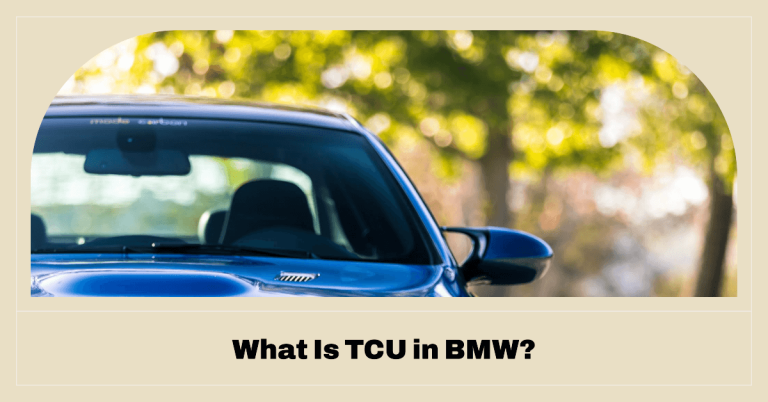How To Play Music In BMW 328i: Simple Steps for Audio Setup
Listening to your favorite songs while driving can make the experience better. The BMW 328i audio system makes it easy to play music. You can use Bluetooth, USB, or auxiliary input to connect your device.
The BMW 328i audio system offers many ways to play music. You can stream your favorite songs or listen to podcasts. This article will show you how to use your car’s audio system to its fullest.
BMW 328i Audio System Components
Explore the key parts of the BMW 328i’s audio system. It’s perfect for music fans. The iDrive controller and BMW audio features work together for top-notch sound.
iDrive Controller Functions
The iDrive controller is the heart of the BMW audio system. It lets you control playlists, adjust volume, and switch sources with ease. It connects well with your car’s screen, making it easy to use.
Audio System Features
The BMW 328i has many audio features to enhance your drive. You get clear sound with equalizer settings and personalized presets. Plus, there are wireless options for your music.
Sound System Specifications
The BMW 328i’s sound system uses high-fidelity speakers all over the car. It has surround sound and precise tuning for balanced sound. This lets you enjoy every part of your music.
Bluetooth Audio Connection Setup
Connecting your mobile device to your BMW 328i through Bluetooth makes driving better. It lets you stream audio wirelessly. Here’s how to pair your BMW with Bluetooth easily.
- Activate Bluetooth on Your Device: Open your phone’s settings and turn on Bluetooth.
- Access the iDrive System: Use the iDrive controller to get to the ‘Communication’ menu on your BMW’s screen.
- Select ‘Bluetooth Devices’: Pick the option to add a new device, starting the pairing process.
- Choose Your Device: Your phone should show up in the list. Tap it to start pairing.
- Confirm the Pairing Code: A code will pop up on both your phone and the BMW screen. Make sure they match and confirm on both.
- Finalize the Connection: After pairing, you can stream audio wirelessly through your car’s sound system.
If pairing issues come up, try these tips:
- Make sure your phone’s software is current.
- Clear any old Bluetooth connections from your device and the iDrive system.
- Restart your phone and the iDrive system to refresh the link.
- Check for BMW iDrive system firmware updates and install them if there are any.
To get the best out of wireless audio streaming, tweak the audio settings on your iDrive system. Also, keep the number of paired devices low for a better, more stable connection.
USB Port Music Playback Options
Make your drive more enjoyable with BMW’s USB playback feature. Just plug in your USB device to access your favorite songs. Your music collection is always ready to go.
Compatible USB Devices
The BMW 328i works with many USB devices. This makes it simple to play music from different sources:
- USB flash drives
- External hard drives
- Smartphones and tablets with USB connectivity
File Format Requirements
For smooth music playback, the system supports several formats:
| File Format | Description |
|---|---|
| MP3 | Widely used and compatible with most devices. |
| AAC | Offers better sound quality with smaller file sizes. |
| WMA | Microsoft’s proprietary format. |
Storage Device Limitations
Keep these limits in mind when choosing a USB device for BMW USB playback:
- Maximum storage capacity: 128GB
- File size limit per track: 200MB
- Number of files: Up to 10,000 files
Auxiliary Input Methods
The BMW aux input makes listening to your favorite music easy in the 328i. You can connect various devices directly to your car’s sound system using a wired audio connection.
To connect, just plug a 3.5mm cable into your device’s headphone jack and the BMW aux input. This method works great with smartphones, MP3 players, and tablets.
- iPhones with a compatible adapter
- Android phones
- Portable media players
- Tablets
Using the BMW aux input has many benefits:
- It’s easy to set up without Bluetooth pairing
- You get consistent sound quality with a wired connection
- It works with a wide range of devices
But, there are some downsides to consider:
- The device is tied down by a cable, limiting mobility
- The aux port might wear out from frequent use
- You can’t charge your device while it’s connected
For the best sound, use a high-quality 3.5mm cable. This wired connection offers reliable sound without Bluetooth’s interruptions.
How To Play Music In BMW 328i Through Smartphone Apps
Make your drive better with BMW smartphone integration. It lets you easily access your favorite music apps. Connecting your phone to the BMW 328i brings more convenience and fun.
Apple CarPlay Integration
BMW started using Apple CarPlay in the X3 and 5 Series in 2017. To use CarPlay in your 328i, your iPhone must run iOS 9.3 or later. Also, your car needs iDrive 5.0 or newer with a BMW Navigation system.
Enjoy wireless connectivity without a USB cable. You can access apps right on your car’s screen.
Android Auto Configuration
BMW added Android Auto to the X5 and X7 in 2019. For the 328i, your device must run Android 10.0 or later. Your car should have Live Cockpit Pro.
Connect wirelessly to stream music, navigate, and make hands-free calls. Android Auto makes it easy to use.
Third-Party App Compatibility
Beyond CarPlay and Android Auto, BMW supports many third-party music apps. You can use Spotify, Pandora, and Audible in your BMW 328i. This lets you enjoy your music in a way that’s just right for you.
Radio and Satellite Audio Features
The BMW 328i has many radio features to make your drive better. You can easily switch between stations with simple controls.
- Search and tune to your favorite FM and AM stations.
- Preset up to 10 favorite stations for quick access.
- Display song information and artist details on the screen.
- Adjust radio settings to customize your listening preferences.
If you want more channels, the BMW 328i supports satellite radio. It gives you thousands of channels, including music, news, and sports. So, you’ll never run out of something to listen to.
| Feature | Standard Radio | Satellite Radio |
|---|---|---|
| Number of Channels | Limited FM/AM stations | Thousands of channels |
| Content Variety | Local and regional content | National and exclusive content |
| Subscription Required | No | Yes, subscription needed |
| Audio Quality | Standard | High-definition options available |
Whether you like standard radio or satellite radio, the BMW 328i makes listening to music fun. It offers a great audio experience on every trip.
Audio Quality Enhancement Tips
Improving your BMW 328i’s sound quality can make every drive musical. By tweaking the audio settings, you can find the perfect sound for you.
Equalizer Settings
Adjusting the equalizer is key for better sound. Start by picking the Bass, Midrange, and Treble levels you like. For a deeper sound, up the bass and treble a bit. Keep the midrange balanced for clear sound.
Speaker Balance Configuration
Getting the speaker balance right ensures sound is spread evenly. Use the audio settings to tweak the left and right speakers, and the front and rear. This makes the sound more immersive, so no side drowns out the other.
Audio Preset Management
Managing audio presets lets you switch sounds quickly. Save presets for different music types like rock, jazz, or classical. Access them easily through your BMW’s system. This keeps your sound settings top-notch for any music.
Try out these settings to boost your BMW’s sound system. Adjust and find the best settings for your favorite music genres. It’s worth the effort for a customized and enjoyable drive.
Common Audio System Issues
Even the best BMW audio systems can have problems. Luckily, many issues can be fixed with simple steps.
Connection Problems
Bluetooth connectivity often causes trouble for drivers. Issues like call dropouts, popping sounds, and interference can ruin your experience. These problems can be due to:
- Outdated Bluetooth software on your devices
- Multiple devices connected at once causing interference
- WiFi connections messing with Bluetooth signals
Updating your device’s Bluetooth software and limiting devices can solve these issues.
Sound Quality Concerns
Poor audio quality during calls or music can be annoying. Common issues include:
- Low volume during playback
- Distorted sound or background noise
- Interruptions in audio flow
Adjusting the equalizer settings and ensuring speakers are balanced can improve sound quality.
System Reset Procedures
If troubleshooting doesn’t work, a system reset might help. A reset can fix temporary glitches and restore function. To reset your BMW audio system:
- Turn off the vehicle and wait a few minutes.
- Restart the car and access the iDrive system.
- Navigate to the settings menu and select the reset option.
- Follow the on-screen instructions to finish the reset.
If problems continue after a reset, visit a BMW service center for help.
| Issue | Possible Cause | Solution |
|---|---|---|
| Bluetooth Dropouts | Outdated software or multiple connections | Update software, limit connected devices |
| Poor Sound Quality | Incorrect equalizer settings | Adjust equalizer and speaker balance |
| Unresponsive Audio System | Temporary system glitch | Perform a system reset |
Music Streaming Service Integration
Make your drive better with BMW music streaming and online audio services in the BMW 328i. Getting to your favorite songs is easy, thanks to integration with top streaming platforms.
- Spotify: Needs a premium subscription via BMW ConnectedDrive for non-stop music.
- Deezer: Has a huge song library and personalized playlists right in the car.
- Napster: Offers high-quality audio streaming with lots of music choices.
To use these services, just tap into the BMW iDrive system or Enhanced Bluetooth (EBT). BMW ConnectedDrive also supports Connected Music, letting you stream music without using your phone’s data.
For the best streaming, make sure your car’s internet connection is strong. Also, tweak the equalizer settings in iDrive to get the sound just right for you.
| Streaming Service | Subscription Required | Access Method | Key Features |
|---|---|---|---|
| Spotify | Premium via ConnectedDrive | iDrive Interface | Extensive library, personalized playlists |
| Deezer | Yes | iDrive Interface | High-quality audio, Flow feature |
| Napster | Yes | iDrive Interface | Large music catalog, offline listening |
With BMW music streaming and these services, your BMW 328i turns into a center for endless fun. Every trip becomes a joyride.
Bottom Line
Exploring the BMW 328i’s music options reveals a world of sound for drivers. It supports Bluetooth, USB, and auxiliary inputs for different tastes. Plus, apps like Apple CarPlay and Android Auto make accessing music easy.
The BMW 328i’s music features are flexible and high-quality. Whether streaming, playing local files, or listening to the radio, you get great sound. The LOGIC7 surround sound system adds to the fun, making every drive better.
Try out the BMW 328i’s music settings to tailor your sound. It’s made to fit your music preferences, making every trip special. Enjoy the variety of music options and enhance your driving experience.