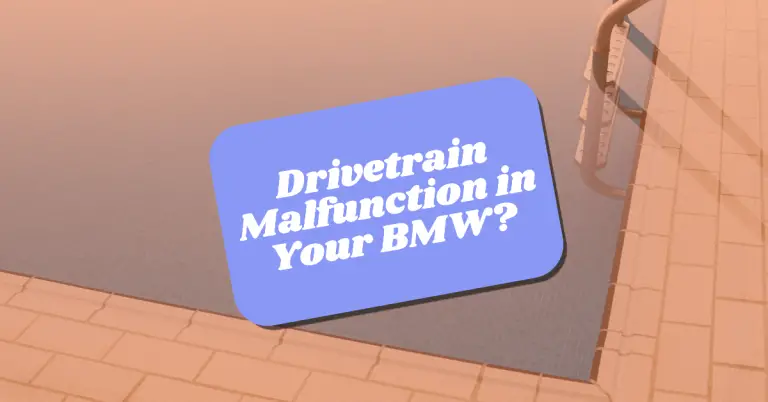How to Reset BMW Radio in Just a Few Minutes?
Have you ever needed to reset your BMW radio back to factory settings? Maybe you’re experiencing issues with the display, Bluetooth connectivity, or the presets are all messed up. Or perhaps you’re selling your BMW and want to wipe the radio clean for the new owner.
Resetting your BMW radio is actually quite simple – it just takes a few minutes by following some easy step-by-step instructions.
In this detailed guide, we’ll cover everything you need to know about resetting your BMW radio, including:
- The different reasons you may need to reset your radio
- What tools and materials you’ll need
- Step-by-step instructions for the reset process
- Additional tips and frequently asked questions
Let’s start by taking a look at the main reasons for resetting your BMW radio.
Why You Might Need to Reset Your BMW Radio?
There are several scenarios where resetting your BMW radio to factory default settings can come in handy:
Fixing Display or Operational Issues
Over time, you may start to notice some glitches or problems with your BMW radio, such as:
- Display screen is frozen or unresponsive
- Buttons and controls aren’t working
- No sound or audio cutting out
- Inaccurate readings and functionality
- System lag, crashes, and bugs
Resetting your radio essentially reboots the system, which can help clear out bugs and get things working properly again.
Restoring Default Settings
Resetting will wipe any customized presets, sound configurations, and paired devices that you’ve set up over time. This allows you to wipe the slate clean and start fresh.
Reasons you may want to restore default settings include:
- Radio presets are a jumbled mess
- You forgot the custom radio lock code
- Paired Bluetooth devices connecting automatically
- Sound settings are distorted and need a refresh
Before Selling Your BMW
If you’re preparing your BMW for sale or trade-in, it’s a good idea to reset the radio system back to original factory condition. This gives the new owner a fresh start.
The reset will:
- Delete any paired phones and devices
- Erase all presets and settings
- Clear out any personal data stored
Essentially it lets your BMW radio have a fresh start with the new driver.
Preparing to Reset BMW Radio
Resetting your BMW radio is a quite straightforward process. Here’s an overview of everything you’ll need:
BMW Key
You’ll need your BMW key handy in order to turn the ignition on during the reset process. Make sure you have the key ready before getting started.
Owners Manual (Optional)
The owners manual that came with your BMW contains detailed information on the radio system, including the reset process and where the reset button is located.
Having the manual handy can be useful if you get stuck, but you can also reset the radio just by following the steps in this guide.
Confirm Radio Model
BMW vehicles can have different radio systems installed, ranging from the basic CD player/radio to advanced built-in infotainment systems.
The reset process is largely the same, but it helps to know what model you have before starting. Check your manual if unsure.
Some common BMW radio systems include:
- Business CD radio – Entry level with CD player
- Professional CD radio – Mid-range with improved display
- Harman Kardon surround sound system – Premium audio
- iDrive system – Advanced infotainment center
The steps we’ll cover work for resetting any of these BMW radio systems.
Step-by-Step BMW Radio Reset Instructions
Without further ado, let’s go through the simple BMW radio reset process step-by-step. Have your key ready and let’s get started!
Step 1: Turn Ignition to First Position
Insert your BMW key into the ignition and turn it to the first position, right before actually starting the engine.
This powers on your car’s electrics and accessories, which is required for the radio reset.
Step 2: Locate the Reset Button
The radio reset button is generally located on the left hand side of the radio unit, but its exact position can vary slightly depending on the model.
In most BMWs, the reset button is near the bottom left of the radio, close to the CD slot. But in some models it may be located behind a small plastic cover.
Check your owner’s manual if you’re having trouble finding it, which should diagram the exact location.
Step 3: Press and Hold Reset Button
Once you’ve located the reset button, press and hold it down firmly.
You’ll need to hold the button down continuously for approximately 10-20 seconds.
During this time the radio will turn off and the screen will go black. Just keep holding the button.
Step 4: Wait for Radio to Reboot
Keep holding the reset button down throughout the reboot process.
You’ll see the radio display turn back on with the BMW logo. At that point, release the reset button.
The system will take a few more moments to finish rebooting. Be patient and wait for it to fully reset.
Step 5: Re-Pair Your Phone
After resetting, your BMW radio’s Bluetooth connection and any paired phones will be erased.
You’ll have to go through the connection process again to re-pair your phone or other devices. Follow the pairing instructions in your owner’s manual.
Step 6: Program Radio Presets
Finally, you’ll notice that all the radio presets have been cleared out and reset after performing the reset.
Tune through your desired AM, FM, and satellite radio stations again and program in any presets you want to save.
And that’s it! After about 5-10 minutes your BMW radio will be reset back to original factory settings and ready to go.
Helpful Tips for Resetting BMW Radio
Here are some additional pointers to help make your radio reset process go smoothly:
- Reset when parked – Only attempt the reset when parked, not while driving.
- Check manual – Use the owners manual to confirm button location.
- Hold button firm – Press the reset button continuously without letting go.
- Be patient – It takes 10-20 seconds, allow time for reboot.
- Reset twice – Try the reset process a second time if issues persist.
- Default code – Radio lock code resets to default 0000.
Taking a few minutes to follow the steps properly will ensure your BMW radio gets a clean reset.
BMW Radio Reset FAQs
Let’s go over some frequently asked questions about resetting your BMW radio system:
Will I Lose All My Presets When I Reset?
Yes, resetting the radio will delete all the programmed presets and stations. Anything you had previously saved will be erased.
Do I Need Any Special Tools or Equipment?
Nope! The only thing required is your BMW key to turn the ignition on. No special tools or technical know-how needed.
How Long Does the BMW Radio Reset Process Take?
It only takes 1-2 minutes to complete the reset steps. Allow a few extra minutes for the system reboot and to re-pair devices.
Will a Reset Improve Poor Reception Issues?
If you’re getting poor radio reception, resetting likely won’t help. Reception problems are usually caused by antenna issues or location rather than the radio.
Does Resetting Delete My Saved Contacts?
No, your phonebook contacts and call history will remain unaffected when you reset your BMW’s radio system. Only the Bluetooth connection itself is erased.
Get Your BMW Radio Working Like New
Over time settings get changed, presets get disorganized, and bugs happen. Fortunately, resetting your BMW radio can help refresh everything back to factory condition.
With just your key, a reset button, and 5 minutes, you can reboot your BMW’s radio system and solve many issues that pop up.
Our step-by-step instructions walk you through the simple reset process so you can get your radio working like new. Just locate the button, press and hold, allow it to reboot, re-pair your phone, and re-program your stations.
So don’t hesitate to perform a radio reset if you notice glitches, want to restore defaults before selling, or just want a fresh start. Now you know exactly how to reset BMW radio with no hassle!