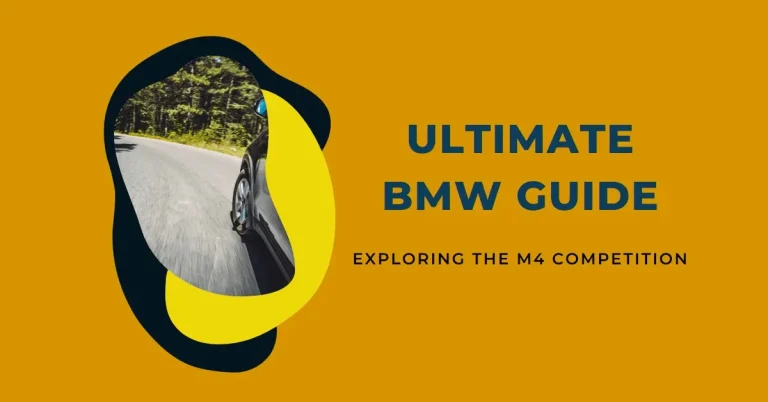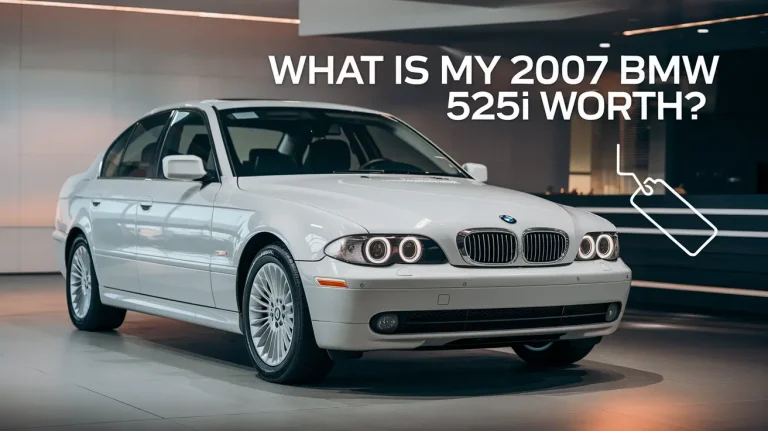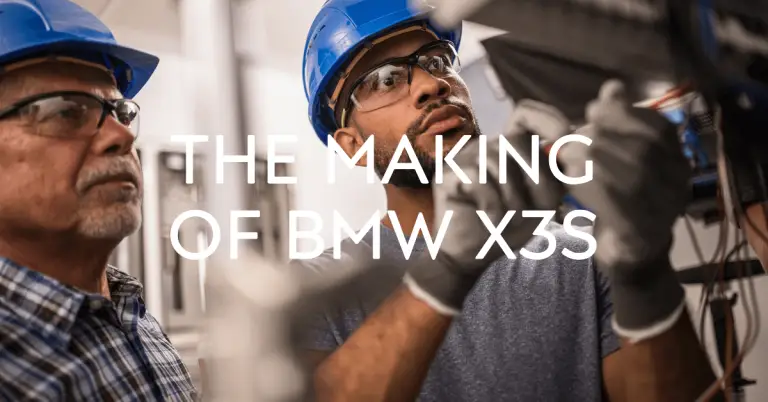Reset BMW Emergency Call Errors: Steps to Restore Crucial Safety System
The BMW Emergency Call system is an advanced safety feature equipped in most modern BMW vehicles. Activated by either pressing an SOS button or automatically in the event of an airbag deployment, it uses a combination of cellular and GPS technology to quickly contact emergency services.
In the event of a crash or emergency situation, the system transmits key details like the vehicle’s location along with an estimate of accident severity. This helps emergency responders arrive as fast as possible with the right equipment and personnel to assist.
Components of the Emergency Call System
The key components that enable the BMW Emergency Call system to function include:
- SOS Button – Located above the interior rearview mirror, this red button opens a protective cover when pressed. This initiates a call to the BMW emergency center.
- Telematics Control Unit (TCU) – This computer module manages all emergency call functions. It communicates with BMW assist servers via an integrated cellular connection.
- GPS Antenna – Mounted in the “shark fin” exterior antenna housing, the GPS receiver pinpoints the vehicle’s current geographic coordinates.
- Backup Battery – A small reserve battery provides power to the system in the event of an accident where the main car battery is damaged.
These components are integrated into the car’s electrical architecture and allow handshake communication between the TCU, car systems like airbag sensors, and the BMW assist call infrastructure.
Why Does the Emergency Call System Malfunction?
Given that it is a complex electronics system interfacing both in-car controllers and external networks, there are quite a few potential points of failure that can cause the entire emergency call capability to become unavailable. This triggers an emergency call malfunction warning light and message on the dashboard display.
Some of the most common issues are:
- Software glitches that prevent proper initialized of the TCU at startup
- Hardware failures of the TCU itself or supporting components like amplifiers
- Communication breakdown between devices paired by Bluetooth
- Faulty wiring connections or fuses
- Cellular network availability problems prohibiting reaching BMW assist services
- Water intrusion into antenna components or the TCU housing itself
In most cases of malfunction, there will also be secondary symptoms beyond just the warning light itself. For example loss of GPS and satellite radio functionality, issues using Bluetooth devices, problems connecting a phone via Android Auto or Apple Carplay, etc. Learning to recognize these associated system impacts can help diagnose root causes.
Troubleshooting the Emergency Call Issue – DIY Fixes
Before making an appointment at the dealership, there are a few do-it-yourself fixes you can attempt to reset the emergency call function and resolve the error message:
Reset the iDrive System
A very basic step is to reboot the main BMW iDrive controller, essentially restarting the computer which manages displays and integrates much of the telematics capabilities.
- Make sure the car ignition is in the “Accessories” power mode, not fully started
- Press and hold down the volume knob for 10+ seconds, waiting for the screen to fully cut out
- Continue holding for 30 total seconds before releasing
- Press the volume buttons again to restart iDrive
This iDrive reset sequence essentially unplugs then re-initializes all the interlinked BMW electronics systems. It clears any transient software glitches and reestablishes handshake communication between components.
Be patient both in waiting for the system restart, and also giving it time to fully come back online before evaluating if the emergency call error has cleared.
Recharge or Replace the Backup Battery
The small reserve battery keeps the TCU powered in the event of an accident. But even if unused, it can lose charge over time. A battery too depleted will trigger an emergency call error.
Try charging the main car battery for several hours using an external charger, or even just driving continuously for 30+ minutes. This gives an opportunity for charge to transfer over to replenish the TCU’s backup supply.
If the error continues, have the battery tested and replaced if weak or unable to hold sufficient charge.
Remove and Re-Pair Your Phone
Issues with Bluetooth pairing between your phone and car infotainment system can prohibit full functionality of connected features like emergency calls via BMW Assist.
- Open the Bluetooth settings menu under iDrive
- Select your phone and choose to disconnect or remove device
- Turn off Bluetooth on your phone as well
- Re-pair phone to BMW ensuring contacts/SMS privileges are enabled again
If any functionality seems improved, you may have just resolved a corrupted or outdated device pairing.
Let Interior Components Dry Out
If you’ve noticed the emergency call error soon after exposure to significant rain or interior water leakage, moisture intrusion could definitely be the culprit.
Water reaching components like the TCU behind interior panels can cause shorts and electrical malfunctions. Beyond disabling BMW assist capabilities, this can also lead to useless sensors, stereo speakers, and lighting faults.
- Remove carpeting and panels to access component housings
- Dry out interiors with fans, heaters, or dry packs
- Leave doors open and parked in sun when possible
- A hair dryer on low heat can also evaporate standing water in crevices
Be extremely careful when pulling interior panels to avoid damaging connectors or irreparably cracking fragile trim pieces.
Getting the car interior back to fully dry may resolve water-induced warning lights and regain full functionality. But if moisture permeated deeply or components suffered corrosion, repairs or replacement may still be necessary.
When You Need to Take Your BMW Into Service
While many instances of the emergency call error can be DIY troubleshot, if the system remains unavailable despite resets and workarounds, professional diagnosis and service is likely the next step needed.
Contact your local BMW dealership at the first opportunity once it’s clear remote fixes have not cleared the malfunction. Be prepared with key details:
- When did the error message first appear?
- Were there any associated vehicle faults or symptoms at the same time?
- Has the message been consistent or intermittent since appearing?
- Have you experienced any recent exposure to significant water incursion sources?
Come prepared to leave the vehicle for a thorough inspection, testing, and repair process which could take several days depending on parts needed.
Is the Repair Covered Under Warranty?
If your BMW is still within either the 4-year 50,000 mile new car warranty, or an extended protection plan, coverage for diagnosis and repair of the BMW Assist emergency call system may be included.
- The initial TCU and backup battery generally have at least a 3-4 year warranty
- Water damage repairs are usually only covered under an extended plan
- Software updates and programming would be warranty covered
- Physical damage from a crash that impacted components is generally not covered
Call ahead to your service center to discuss outlooks for warranty coverage. be aware that out-of-pocket expenses approaching $1000+ are possible, making an extended service plan worthwhile for retaining connectivity capabilities on supported model years.
Diagnosis and Repair Procedures at the Dealership
Certified BMW repair technicians have specialized tools and software to accurately pinpoint causes of emergency call unavailability. They also can directly retrieve guidance from BMW engineering resources on the best corrective steps.
Here is an overview of the general diagnostic and repair process:
Inspection and Electrical Testing
The vehicle is thoroughly examined both inside and out looking for visible signs of damage. The most common checkpoints include:
- External antenna housing where water may have penetrated
- Check all fuses are intact – especially telematics-related circuits
- Connection integrity at antenna base and TCU housing
- Damage to wiring harnesses running to interior components
- Corrosion or moisture visible on electronics circuit boards
The technician can also actively monitor module communication attempts over the various vehicle data networks using a diagnostic scan tool. Control units that are slow to initialize or show communication errors during vehicle startup are flagged for further analysis.
Isolating the Faulty Component
Based on clues from visual inspection and electrical tests, the team can focus in on components likely contributing to the emergency call failure. Some examples:
- Replace backup battery and retest system operation
- Try disconnecting Bluetooth module if phone pairing seems problematic
- Check satellite radio initialization if that feature is also malfunctioning
- Replace Antenna if damaged or connections corroded
Methodically testing functionality when isolating components pinpoints if an individual module swap resolves functionality to narrow down the fix needed.
Telematics Control Unit Replacement
A faulty telematics control unit (TCU) is the most frequent reason for emergency call unavailability. If no other repair resolves the error message, replacing this computer is the likely solution.
But installing an entirely new TCU also requires specialized programming and calibration to properly activate emergency call abilities and interface with other vehicle modules. Technicians connect to BMW databases over secure networks to marry the new hardware to your vehicle.
Verifying Repairs and Reassembling Interiors
With a functioning emergency call system verified after component replacements and programming, the final step is reinstalling any interior trim panels that were removed during diagnoses.
Care is taken to ensure moisture barriers, alignment clips, and connection points are all properly sealed and secured. The vehicle is water tested again after repair to ensure leaks are fully resolved and can’t re-trigger electrical shorts.
Tips to Prevent Emergency Call Malfunctions
While the occasional software glitch or electrical fault can happen randomly even in a perfectly maintained car, taking preventative measures maximizes reliability of your BMW’s emergency call capabilities.
- Stay on top of software updates for vehicle components like the TCU, Bluetooth module and iDrive controller. These “over the air” fix minor bugs and optimization emergency call connection protocols.
- Keep door, window, and sunroof seals supple with conditioners and replacements when they appear dried or cracked. Preventing water intrusion reduces chance of BMW Assist malfunctions.
- Let major spills or soaked cabin carpet fully dry out before driving again. Using fans, dehumidifiers and gentle heat speeds evaporation.
- Replace the backup battery every 3 years or so as a rule of thumb, since duration at temperature extremes gradually reduce overall capacity. A shop can test current charge level.
Proactively avoiding firmware stagnation, moisture contact with electronics, and battery depletion ensures your BMW Emergency Call system stays ready to summon life-saving help if ever needed!
Disabling Non-Essential Connected Features
As a test measure to possibly isolate the cause of persistently unavailable emergency call support, or even as a longer term decision regarding connected services use in general, it is possible to disable select BMW Assist capabilities.
Keep in mind that pruning back connectivity can impact features you may find beneficial, so weigh considerations thoughtfully.
Satellite Radio & Internet Streaming
While not involved in the SOS function itself, shutting down satellite and internet-based infotainment access forces various communication modules to initialize differently at startup. This may clear unexpected conflicts plaguing the emergency call controller.
If after a week the malfunction warning persists, remote services are likely not an influencing factor and can be reenabled. But if disabling them provided a “clean slate” to stabilize operation, you must then decide if permanently limiting these features is worthwhile for regaining emergency alerts.
Telematics Control Unit Entirely
Only as a last resort when dealing with a recurring emergency call malfunction should you consider fully powering down the Telematic Control Unit via coding changes. This guarantees no distraction from non-essential connectivity weighing down the component. But of course also removes all BMW assist capabilities.
Coding changes to deactivate embedded controllers should only be performed by shops experienced working with BMW firmware. Attempting modifications without proper knowledge risks introducing new faults. Reverting changes also takes specialized tools.
Weigh the benefits if commanding availability and stability of the most crucial crash notification abilities is a priority over maintaining a breadth of connected convenience and travel features accessed through the TCU interface.
Conclusion
As one of the most vital safety technologies found in a BMW, preserving emergency call function is critical. While the occasional warning light may clear up on its own after a system reset, take promp action when problems persist.
Follow provided troubleshooting tips to remedy basic software glitches and electrical connectivity issues. But for hardware failures or complex integration problems, rely on factory certified BMW technicians to safely diagnose and repair the sophisticated components involved.
Addressing faulty antennas, amplification modules, backup batteries, control units and damaged wiring keeps this life-saving system ready to automatically summon help on your behalf whenever disaster strikes!