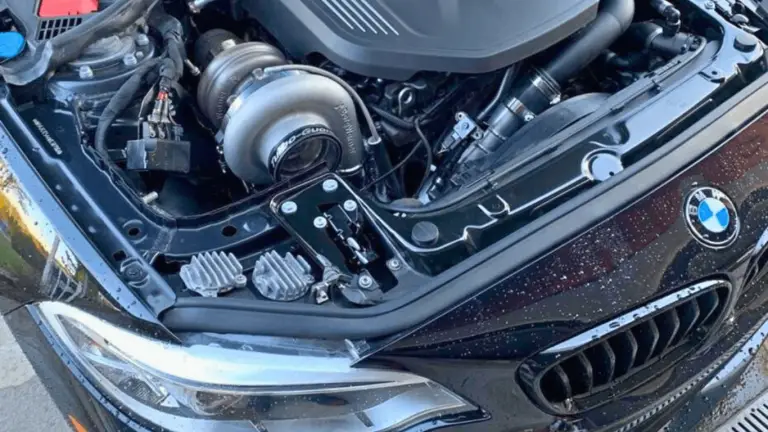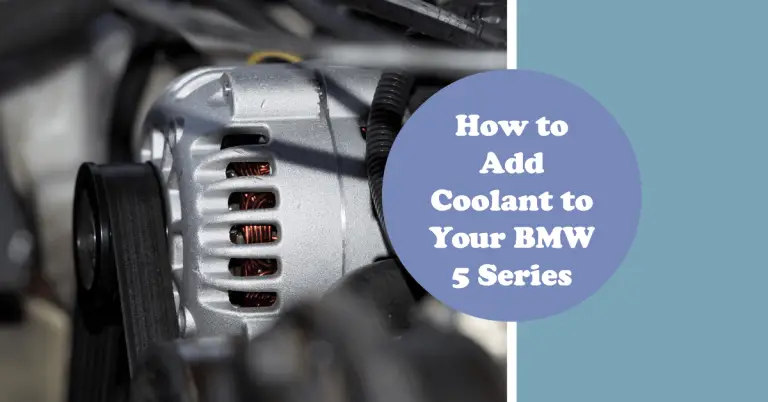How to Reset Service Light on BMW 5 Series? (Step-by-Step Guide)
If you own a BMW 5 series, you know that keeping up with routine maintenance is essential to the performance and longevity of your vehicle. One way your BMW alerts you to needed service is through service lights on the instrument cluster. The brake fluid and vehicle inspection lights indicate when it’s time for replacements, an oil change, inspections and more.
Resetting the BMW service lights is a crucial step after you’ve performed the required maintenance. This guide will walk you through the complete process of resetting the service light indicator on any model BMW 5 series including the 530i, 540i, M5 and more. We’ll cover how to reset both the brake fluid and vehicle inspection lights using the instrument cluster buttons.
What the BMW Service Lights Mean
Understanding what the different BMW service lights indicate can help you keep up with proper maintenance. Here’s an overview:
- The brake fluid light looks like a brake pedal and comes on every 2 years or 24,000 miles, whichever comes first. It reminds you to replace the brake fluid to maintain the hydraulic braking system.
- The vehicle inspection or service light looks like a small wrench. It indicates a variety of general maintenance is due including oil service, vehicle inspections, check-ups and more. The time between services varies based on model and year.
Resetting the lights is the final step after you’ve had the required maintenance performed and ensures the system knows it’s been done. If you reset the lights without having the service done, the system will lose track of when maintenance is due which can lead to serious mechanical problems down the line.
Now let’s look at the steps for resetting both lights in more detail.
How to Reset BMW 5 Series Brake Fluid Service Light
The brake fluid replacement light comes on every 2 years or 24,000 miles whichever comes first. Here is the simple process to reset the brake fluid light after it’s been replaced:
Step 1: Turn On the Ignition to Position 2
- Put your foot on the brake pedal and press the Start/Stop button to turn on the electrical system without starting the engine.
- You want the ignition in position 2, which will show the service lights on the instrument cluster.
Step 2: Locate the Reset Buttons
- Find the small buttons on either side of the instrument cluster.
- On the left is the back button and on the right is the forward/confirm button.
Step 3: Scroll to the Brake Fluid Light
- Press and hold the forward button for about 10 seconds until the service menu appears.
- Tap the forward button repeatedly until the brake fluid light icon is highlighted.
Step 4: Reset the Light
- With the brake fluid light highlighted, press and hold the back button on the left side until the light starts flashing.
- When you see it flashing, press the forward button once to confirm resetting it.
- The light should now be reset to the off position until the next fluid replacement interval.
Here are some quick tips for smoothly resetting the brake fluid light:
- Make sure the replacement was done recently so you reset it at the proper interval.
- Turn off accessories like the radio so you can clearly see the instrument cluster.
- If it won’t reset, try holding the buttons longer or waiting a bit before pressing confirm.
- Perform these steps in the order outlined for best results.
And that’s all there is to it! With the brake fluid reset, your BMW 5 series will be up to date and the system will know to turn the light back on at the proper maintenance interval.
How to Reset BMW 5 Series Vehicle Inspection Service Light
The vehicle inspection or service light indicates more general maintenance is needed like an oil change, inspections, tune ups, and evaluation of various components. Resetting it is very similar to the brake fluid process:
Step 1: Turn Ignition to Position 2
- Press the brake pedal and hit the Start/Stop button without starting the engine.
- Make sure all accessories are off so you can clearly see the instrument panel.
Step 2: Locate the Reset Buttons
- Find the back and forward buttons on the left and right of the instrument cluster as before.
Step 3: Scroll to the Inspection Light
- Press and hold the forward button for about 10 seconds until you enter the service menu.
- Tap the forward button repeatedly until the small wrench light is blinking.
Step 4: Reset the Light
- With the wrench light blinking, press and hold the back button until the light starts flashing rapidly.
- Then push the forward button once to confirm resetting the inspection light.
- It should now be reset and turned off until the next service interval.
Some tips for smoothly resetting the inspection light include:
- Only reset it after having maintenance performed, otherwise it will lose track of when the next service is due.
- Hold the buttons firmly until you see the light start flashing.
- Press the forward button once firmly and deliberately to confirm.
- Follow the sequence outlined here for best results.
And that covers it! Now your BMW 5 series will know required maintenance has been completed and the vehicle inspection light will illuminate again when the next service is due. Stay on top of routine maintenance and enjoy the performance of your BMW.
Reset Service Lights Without a Diagnostic Tool
You can reset the BMW brake fluid and inspection lights without any special tools by following the step-by-step instructions earlier in this guide. Here are some key points about resetting the lights manually:
- No diagnostic scanner or reset tool needed to reset the lights. The buttons are built into the instrument cluster.
- The process only takes a few minutes when you know the steps.
- Manual resetting is free compared to paying a mechanic to hook up a scanner.
- Directions work on any 5 series from the E60, E61, F10, F11 to other generations.
However, using a BMW-specific diagnostic scan tool does have some advantages:
- Can reset additional service lights like oil change and spark plugs.
- Provides more detailed information about specific maintenance requirements.
- Diagnose and reset maintenance lights from the comfort of your home.
- Some tools like Bimmergeek ProTool let you reset lights on various BMW models.
So while the manual reset is fine for the basics, a dedicated BMW diagnostic scanner can provide more convenience and detailed service information. But it’s not essential for the brake fluid and vehicle inspection lights.
Conclusion
Keeping up with service on your BMW 5 series is important. Resetting the brake fluid and vehicle inspection lights is a key step after you’ve had the required maintenance done. This ensures the built-in monitoring system knows the service has been performed and the countdown starts again for the next interval.
Resetting the lights is fast and simple when you follow the step-by-step instructions outlined in this guide. For both lights, you put the ignition in position 2, locate the instrument cluster buttons, scroll to the correct light, and hold the buttons to reset. Having the proper maintenance done before resetting is crucial.
Staying on top of service with a BMW 5 series helps it run at peak performance for years to come. Remember to follow the recommended maintenance schedule outlined in your owner’s manual. And when you see those brake fluid or inspection lights come on, refer to this guide to smoothly reset them after service. Your BMW will continue running smoothly for many more miles down the road.