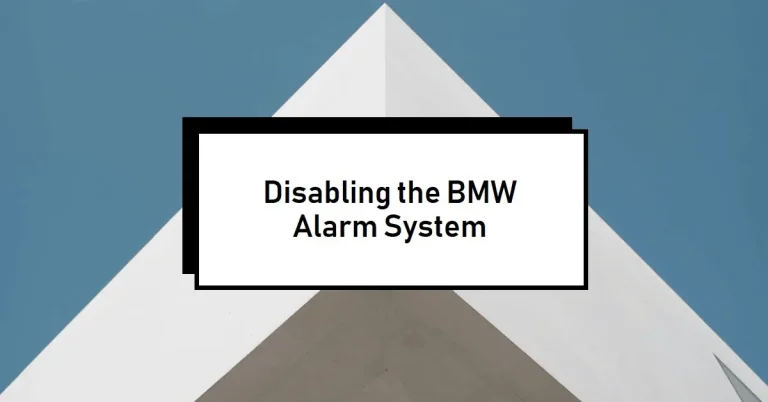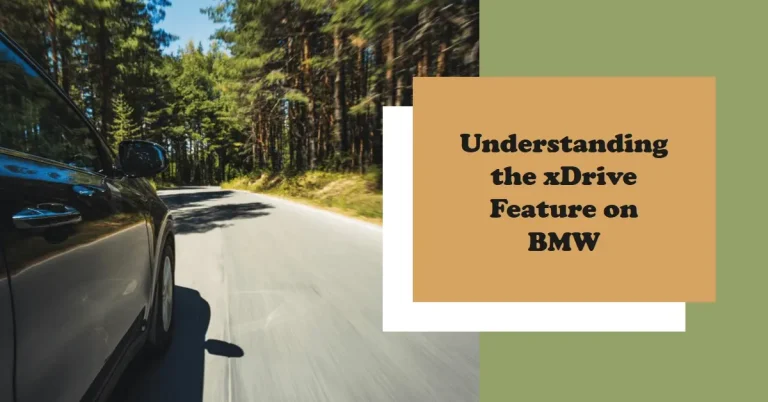The Ultimate Guide to Programming Your BMW Garage Door Opener.
Driving a BMW comes with many luxuries and convenient features that make life easier. One of these is the integrated universal garage door opener, known as the HomeLink system, that allows you to remotely control garage doors, gates, lighting systems, and more. Programming this system to work with your specific garage door opener takes some steps but provides keyless convenience and security.
Introduction
An integrated garage door opener system built into your BMW interior mirror allows you to remotely open and close your garage door without needing to have a separate remote on hand. This HomeLink universal remote control system is convenient for accessing your garage and maintaining security without fuss.
HomeLink is compatible with 95% of garage door opener systems from major brands like Chamberlain, LiftMaster, Genie, Craftsman, and more. Before programming, always check compatibility on the HomeLink website to ensure your garage door opener motor or gate motor is supported. Programming instructions may also be found there for certain brands.
Understanding Your BMW Garage Door Opener
Your BMW comes equipped with the HomeLink buttons integrated discreetly into the rear-view mirror. There will be three round buttons that can be programmed to operate various devices. When new from the factory, these buttons are not programmed yet but can learn the signal from your handheld garage door opener remote.
| BMW Model | Years Available |
| BMW 3 Series | 1998 – Present |
| BMW 5 Series | 1998 – Present |
| BMW 7 Series | 1998 – Present |
| BMW X3 | 2005 – Present |
| BMW X5 | 2000 – Present |
It’s crucial to check compatibility on the HomeLink website before programming to ensure your specific garage door motor technology will interface correctly with the BMW system. You’ll need to have your garage door opener brand name and additional details on-hand when checking.
Preparing to Program Your BMW Garage Door Opener
Before starting the programming process, following these preparation steps will set you up for smooth sailing:
- Ensure your BMW vehicle is in standby mode, not fully started up. Keep doors closed throughout programming to prevent disruptions.
- Locate the handheld remote control that currently operates your garage door opener. You’ll need this to sync the signals during programming.
- Identify which of the three HomeLink buttons you want to program. Many BMW owners dedicate one button for the garage door.
With those easy setup steps completed, you’re ready to begin programming your integrated garage door remote control.
Step-by-Step Programming Instructions
Follow these failproof steps to program your BMW HomeLink buttons to open and close your garage door seamlessly:
Step 1: Initial Setup
- Sitting inside your BMW with doors closed, locate the three round HomeLink buttons on your rearview mirror housing.
- Press and hold the HomeLink button you want to program while watching the indicator light. Hold for 20 seconds before releasing.
- When the indicator light blinks rapidly, initial programming mode is activated. Your selected button is now ready to learn the signal from your handheld garage door opener remote.
Rapid blinking of the HomeLink indicator light signals successful initiation of programming mode.
Step 2: Linking to Your Garage Door System
- Locate the original handheld garage door opener remote that came with your system. Stand outside near the garage door opener motor.
- Simultaneously press and hold both the HomeLink button on your rearview mirror you want to program and the handheld remote button. Do not release either button.
- While pressing both buttons, watch the indicator light on the rearview mirror. When it changes to solid/continuously on, release both buttons. This means HomeLink has learned the frequency of your garage door motor.
if the indicator light doesn’t change to solid on, try holding the remote closer or farther away from the HomeLink mirror buttons while transmitting. Compatibility issues can prevent connecting – double check your system is supported.
- Test operation by pressing your programmed HomeLink button inside the vehicle. Your garage door should activate!
Step 3: Finalizing the Programming
- To fully complete programming your BMW HomeLink, you must erase any leftover frequency signals so only your garage door opener is active.
- Locate the learn button on your actual garage door opener motor unit, not the remote. It can usually be found where the hanging antenna wire connects and will be colored differently. Consult your user guide if unsure.
- Press and immediately release the learn button on the garage door opener motor.
- Within 60 seconds, inside your BMW, firmly press and immediately release the HomeLink button you’ve programmed 3 times. This clears any old frequencies.
- Test your programmed button again – open and close your garage door with the HomeLink mirror button several times to confirm success.
That’s it! Programming this universal remote garage door opener is complete. You can now seamlessly operate your garage door from inside your BMW.
Advanced Tips and Troubleshooting
If programming difficulties arise or you want to expand capabilities, don’t worry – solutions and customization are easy.
Troubleshooting Common Issues
- Can’t initiate programming mode – Ensure standby power mode is active in your BMW, not fully started. Check the rearview mirror light is on.
- Indicator light doesn’t go solid – The garage door motor frequency differs from your BMW system. Double check compatibility or try repositioning remotes closer and further apart when transmitting.
- Garage door opens but won’t close – Link mode needs to be activated so the motor knows all frequencies to accept. Follow instructions to erase leftover signals.
- Intermittent or short remote range – Weak frequency signals transmitted can cause glitches. Replace your garage door opener remote battery if low.
Advanced Programming Options
The convenience extends beyond just your garage door too! Take advantage of everything the universal HomeLink remote system can control:
- Program multiple garage doors – Each of the 3 rearview mirror buttons can be dedicated to a different door. Repeat programming instructions with the other handheld remotes.
- Gates, lighting, security systems – HomeLink transmits radio waves able to activate many devices. Explore what else you can automate!
Reprogramming buttons to control new devices is easy. Simply repeat the programming process – no need to reset buttons between uses. Add convenience everywhere!
Maintaining Your BMW Garage Door Opener
Keep your integrated garage door opener performing reliably for years by following these handy maintenance tips:
Helpful Maintenance Tips
- Check your handheld garage door remote battery every 6 months. Weakened charge can cause program issues.
- Test HomeLink functionality regularly by pressing the buttons – ensure no loss of programming or range occurs.
- If selling your BMW, remember to erase programming so your garage access isn’t shared unintentionally.
How to Reset the HomeLink Garage Door Opener?
Over time, you may wish to install a newer garage door opener system. To connect seamlessly:
- Enter your new opener’s frequency into HomeLink instead via programming.
- If issues occur signaling incompatibility, first try simply reprogramming over your current HomeLink button.
- Failing that, conduct a manual reset by holding down two HomeLink buttons simultaneously for 10+ seconds until the indicator flashes rapidly. Then you can attempt programming your new system.
After a reset, follow the standard programming procedures in this guide to store your modern garage door remote frequency. A HomeLink update brings no hassle or complexity – just enhanced convenience.
Conclusion
Integrating your garage door opener with your BMW HomeLink universal remote removes the need for multiple remotes floating around your car. Programming the buttons to store your opener motor’s frequency can be completed with ease by following the outlined steps.
Beyond basic garage door functions, explore customizing HomeLink further to control gates, lighting, and other devices for total home automation convenience. Maintain your flawless operation by checking batteries, testing functionality, and updating remote opener systems when installing upgraded models.
You now have an accessible, security-enhancing keyless entry system for your garage, all integrated seamlessly into your luxury vehicle’s interior. Never search for a misplaced opener again with this ultimate guide to programming BMW convenience right at your fingertips.
Have you set up your garage door to sync with your BMW HomeLink system? Share your experiences or tips in the comments below!
For regular updates when new HomeLink guides and remote device automation releases occur, subscribe to our email list. Welcome to keyless home integration and stay tuned for more BMW tech tutorials!