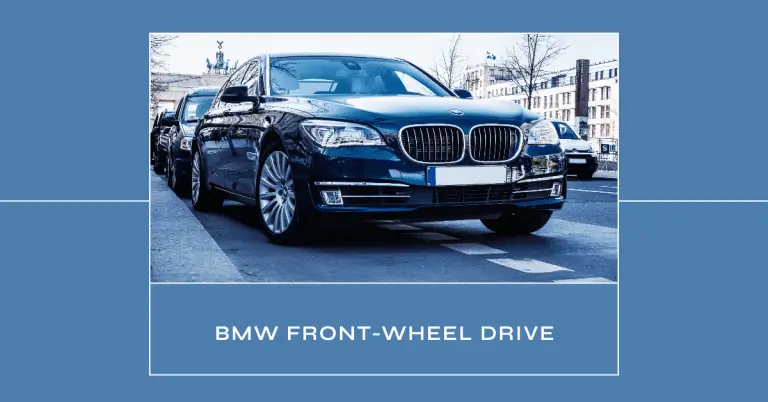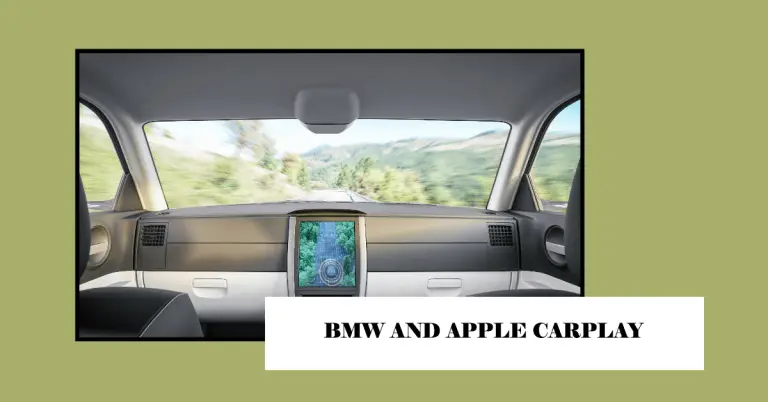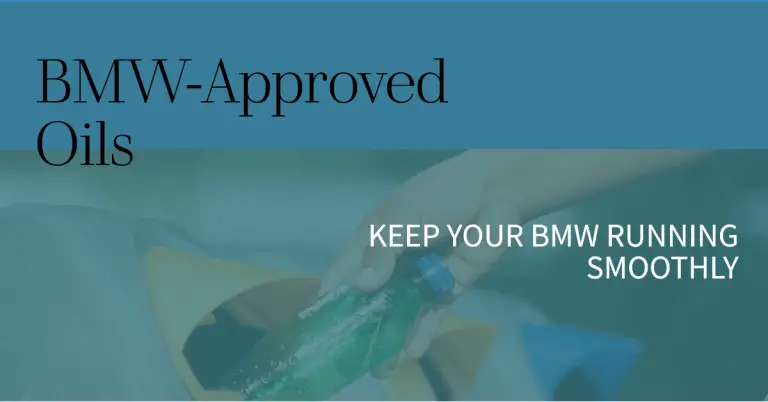Resetting Your BMW Computer: When and How
Have you ever faced issues with your BMW’s computer system after a battery change or software update? Resetting your BMW’s computer can often resolve problems and restore functionality.
Understanding when and how to properly reset your BMW computer is key. In this comprehensive guide, we’ll cover everything you need to know, including:
- Common reasons to reset your BMW computer
- Applicable BMW models requiring computer resets
- A step-by-step process for resetting
- Why resetting fixes BMW computer problems
- When to seek professional service
Resetting your computer is a straightforward process that most BMW owners can tackle themselves. With a bit of preparation and by following proper procedures, you’ll have your BMW’s computer reset and running smoothly in no time.
When You Should Reset Your BMW Computer
There are a few common scenarios that call for resetting your BMW’s computer system:
After Battery Replacement
After changing out your BMW’s old battery for a new one, a computer reset informs the car’s computer that new battery is in place. It also clears out old battery data.
Resetting sets a new reference point – registering 80% charge capacity for optimal functionality. It also confirms accuracy of the odometer mileage readout after the battery swap.
Following Software Updates
BMW periodically rolls out software updates with bug fixes, new features and performance enhancements. A computer reset helps integrate these updates by clearing any lingering glitches.
To Address System Malfunctions
If you face electronic system errors or malfunctions, a computer reset essentially reboots things – clearing any temporary errors to restore normal operation.
After Adaptation Changes
Some BMW models have systems that adapt to driving style and conditions. Resetting computer adaptations recalibrates the parameters for peak efficiency.
Applicable BMW Models Requiring Computer Resets
While most modern BMWs have sophisticated computer systems, the following models in particular need resets to resolve issues or maintain optimal performance:
- 7 Series (2002 and later)
- X5 (2007 and later)
- 6 Series (2003 and later)
- X5 with N62 engine (2005 and later)
- X6 (2008 and later)
- 3 Series (2006 and later)
- 5 Series (2004 and later)
So if you own one of those models and face problems, try resetting the computer before resorting to professional BMW service.
Step-By-Step Guide to Resetting Your BMW Computer
Resetting your BMW computer is a straightforward process you can tackle yourself. Here is a walkthrough of the step-by-step procedure:
Preparation
Before starting, gather these necessary materials:
- Your BMW key
- Possible computer access (for settings)
Also take basic safety precautions like:
- Applying parking brake
- Putting car in Park
- Turning off lights/accessories
Accessory Power Mode
Initiate a computer reset by putting your BMW in standby:
- Sit in driver’s seat with doors closed
- Insert key in ignition but don’t start engine
- Turn key to first position activating electronics without engine power
Initiating Reset Process
Once car electronics are powered on in standby mode, locate the “trip” button on instrument panel:
- Press and hold trip button until red indicator light comes on
- Keep holding as “Reset” appears on screen
- Release trip button after message displayed
Completing Reset Procedure
Leave key in accessory power position for a full reset to complete:
- Wait several minutes as computer resets
- Check for settings/adaptations to re-enter
- Start engine and test electronics
Following this simple sequence prompts your BMW computer to reboot, clearing errors and resetting adaptations.
Why Resetting Fixes BMW Computer Issues
Resetting your BMW computer resets both software and hardware – clearing bugs or glitches to restore normal electronic functionality.
Here’s a closer look at exactly how it resolves some common issues:
Clears Temporary Errors
A reset erases any bugs in the code causing electronic errors or operation issues. Kind of like a “hard reboot” on a computer.
Recalibrates Adaptations
For models with adaptive systems, it re-calibrates parameters like spark timing and fuel mixture that have strayed from optimal.
Registers New Components
It informs computers when parts like batteries or alternators have been swapped out for new ones.
Deletes Outdated Data
It wipes outdated battery data like voltage/temp logs to baseline at new levels after replacements.
Resetting won’t fix underlying mechanical problems but it should help resolve computer-based issues and inconsistencies.
When to Seek Professional BMW Service
Before assuming issues require expensive repairs or parts swaps at the dealership, try resetting your BMW computer. It’s easy to complete yourself and could save the cost and hassle of official servicing.
However, if problems persist even after properly resetting your computer, it likely indicates larger electrical or mechanical faults. Schedule an inspection with BMW service professionals or a trusted independent shop.
Seeking professional assistance is especially wise if problems include:
- Recurring error messages/warning lights
- Mechanical issues like shifting/steering/etc
- Resets too complicated or daunting
While less common on newer models, some older BMW electrical systems can be quite intricate. Attempting resets without proper background could inadvertently create bigger issues.
When in doubt, have an expert diagnose things before playing “computer whisperer” yourself. Paying a nominal fee upfront could prevent even costlier problems later.
FAQs About BMW Computer Resets
For further details about the whens, whys and hows of resetting your BMW computer system, check out answers to these frequently asked questions:
How long does the reset process take?
- Resets usually require just 5-10 minutes. Allow a few extra minutes for systems to fully recalibrate before driving.
Will I lose settings or personal data?
- Depends on model. Some do require re-entry of preferences, saved destinations, etc. Others retain settings.
What about check engine light codes?
- Resets typically clear any active diagnostic trouble codes. But underlying issues triggering them could still need repair.
Can resets cause other problems?
- Outside of user error, resets rarely create issues themselves. Most either resolve problems or simply don’t help.
Do I need diagnostic tools?
- Nope! The simple key sequence outlined earlier is all that’s needed to manually reset the computer.
How often can I reset my BMW computer?
- You can safely perform resets as frequently as needed. Just allow systems to fully cycle to check condition afterwards.
Conclusion
Understanding the basics of resetting your BMW computer empowers you to restore electronic functionality yourself. Follow the step-by-step process outlined when facing issues after battery swaps, system glitches or other bugs.
Knowing what scenarios call for resets, which BMW models need them and when to request professional assistance instead is key. Empower yourself by properly resetting your computer – or trusting experts if repairs prove necessary.
By grasping this modern bit of “computer whispering” magic, you can maximize the longevity, performance and satisfaction with your Ultimate Driving Machine. Just be thoughtful in application and your BMW computer reset could turn into the ultimate solution!